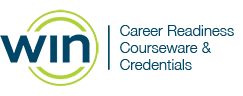WIN Learning Career Readiness System Release Updates: October 2023
Version 5.6.0 Released 10/9/2023
Summary
Version 5.6.0 of WIN Career Readiness System code was released to production on Monday, October 9, 2023. Highlights of the release include:
- Password Reset
- My Work Ready Enhancements
- Miscellaneous Improvements
Password Reset
All users who have provided a verified email address in the system, will be able to request a password reset through a link on the login page.
Prerequisite: Provide a valid email address in your user profile. Click the Send Verification Email: checkbox and follow the prompts to verify your email address.
If you forget your password, Click the Forgot password? link on the login page. Then follow the prompts.
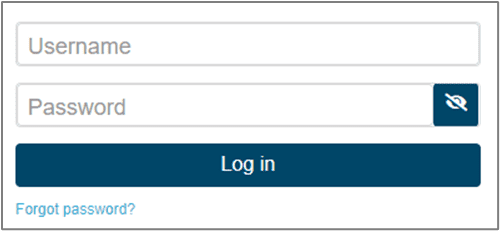
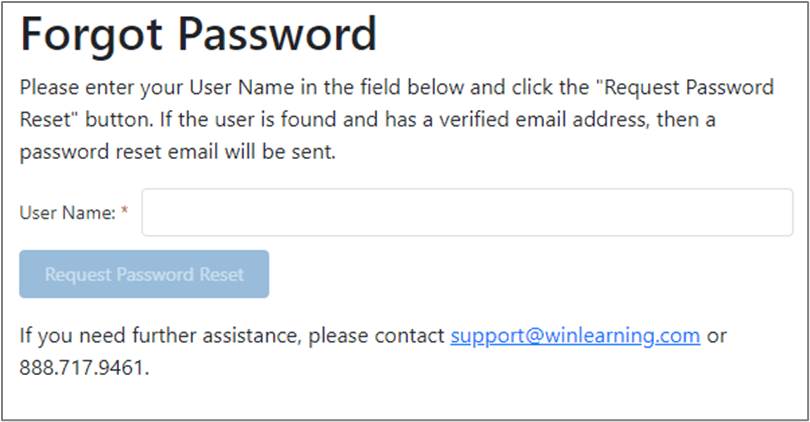
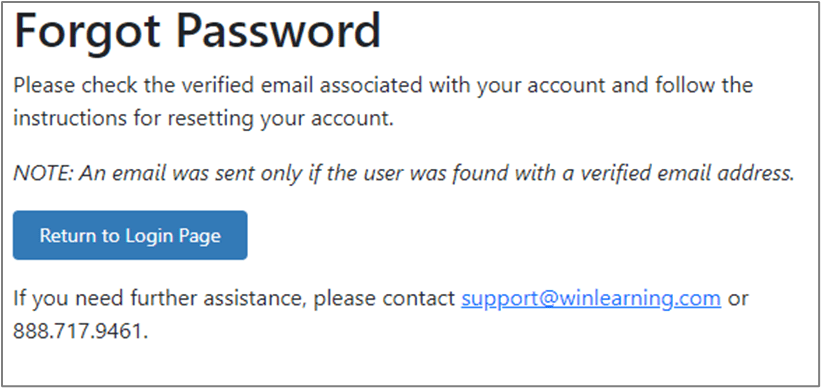
WIN Career Readiness participants will receive the email from: DoNotReply@wincrsystem.com
Florida Ready to Work participants will receive the email from DoNotReply@myfloridareadytowork.com
My Work Ready participants will receive the email from DoNotReply@myworkready.com
The password reset link will expire in one hour.
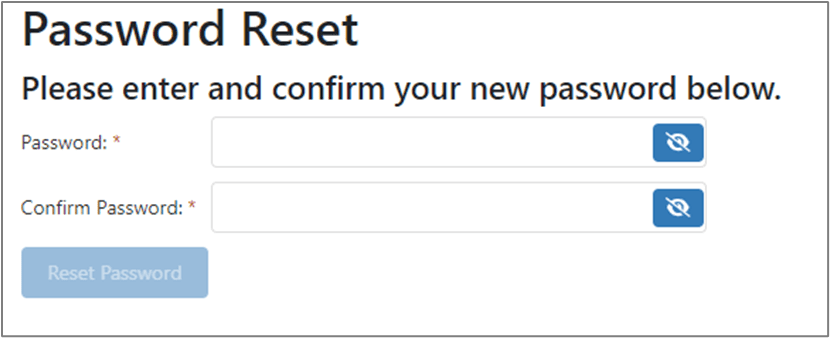
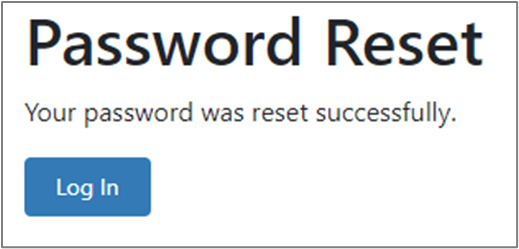
My Work Ready Enhancements
Teachers and admins can access their participants’ earned Career Plans via Reporting. If a participant has unlocked their Career Plan (by completing Steps 1 and 2), an icon will appear next to their name in the Individual Report. Clicking the icon will open a new tab with the participant’s Career Plan.
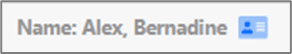
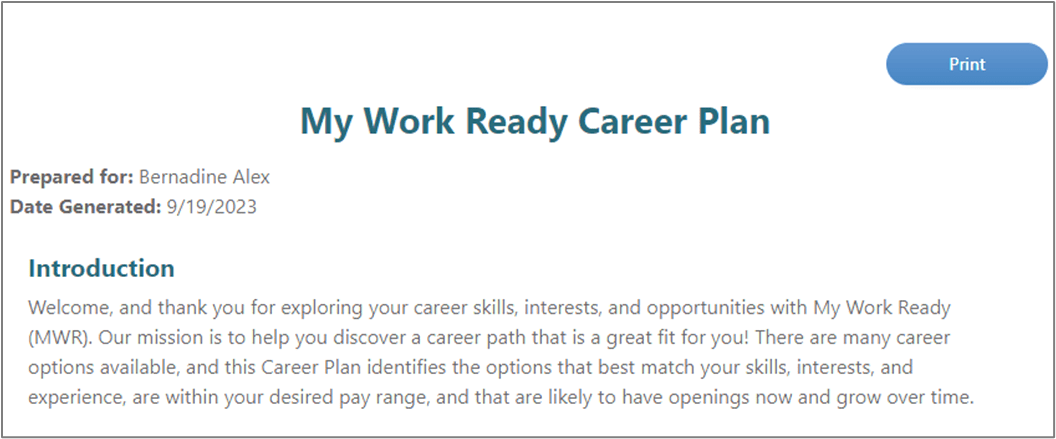
Soft Skills pretests have been shortened to 4 questions per objective.
Communicating Effectively - 20 questions
Conveying Professionalism - 28 questions
Promoting Teamwork and Collaboration - 12 questions
Thinking Critically and Solving Problems - 20 questions
In My Work Ready, that means in Step 1, participants will see #correct/4 for each objective. Participants still must get 4 questions correct to pass the objective. Career Plan text has been updated to reflect this change.
Miscellaneous
- Added O*NET Job Zones link to the non-learner dashboard under the Resources dropdown
- Links added to the login page – Terms of Use and Privacy Policy
- Soft Skills Courseware lost internet mitigation – If a learner loses internet connection in the middle of a Soft Skills Courseware pretest or posttest, a message will appear letting the learner know and instructing them to close out, reconnect, and return. They will be able to resume where they left off.
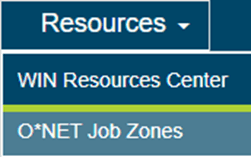
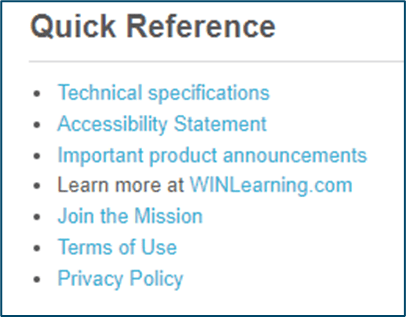
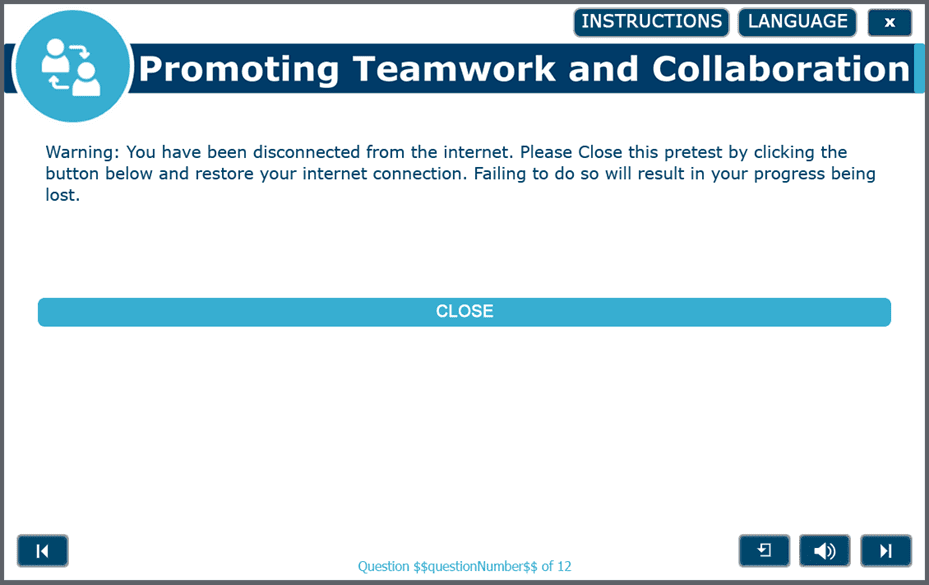
*This feature is being implemented in Academic Skills Courseware and Digital Skills Courseware as well and will be released as complete.
- Soft Skills pretests have been shortened to 4 questions per objective
- Communicating Effectively – 20 questions
- Conveying Professionalism – 28 questions
- Promoting Teamwork and Collaboration – 12 questions
- Thinking Critically and Solving Problems – 20 questions
- Shareable Achievements are removed when the associated assessment sessions are invalidated
- Class Management grid headers updated to include both Email and Username
- ClassLink updates to allow for custom field mapping
- Test sessions invalidated through the Grant Retakes process no longer appear in reports
- User Admin performance improvements – When running a search for a large number of users (thousands) in User Administration, the system took several minutes to return results, sometimes timing out. Improvements have been made so that large result sets return within seconds.
- Bug Fix – Some courseware sessions were reporting inflated session times. This could be caused by the user’s computer going into sleep mode while the course session is open. In this scenario, the 10 minute time out does not engage. This has been addressed so that the system will not count session time while the computer is in sleep mode.
- Bug fix – When an administrator has the permission setting “Can enroll learners in:” set to a location and they search for users with “All Staff” selected as the user type they could see every non-learner account in the portal below their level, not just those in the designated location. This has been fixed so the admin can only see non-learners in locations for which they have permission.
- Bug fix – Ability for non-learner to create a new user without selecting a target organization. The system enrolled the user in the wrong organization and without the required custom fields. This has been fixed so that non-learners cannot create a new user without selecting a target organization.
For more information or support, contact Support at WIN Learning
To report issues or ask questions about this release, please contact the WIN Learning Help Desk:
Email: support@winlearning.com
Phone: 888-717-9461 Option 3
All internal and external support requests are logged and tracked and get routed to the appropriate parties.
Please remember to include a detailed description of the issue, who it impacts, system/environment info, and reproduction steps and an actual due date. If helpful, please include a screenshot.