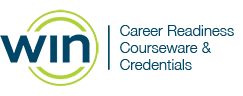WIN Learning Career Readiness System Release Updates: July 2022
Version 5.0.0 Released 7/13/2022
Summary
Version 5.0.0 of WIN Career Readiness System code was released to production on Wednesday, July 13, 2022. Highlights of the release include:
- My Work Ready (Beta)
- Clever Secure Sync (Beta)
- Essential Soft Skills Assessment Updates
- Miscellaneous Updates
My Work Ready (Beta)
My Work Ready (MWR) is a virtual career guidance application that helps job seekers assess, train, explore, reflect, and prepare for their future. MWR allows job seekers to quickly identify strengths and areas of need related to professional and foundational workplace skills.
Job seekers also complete reflective activities that help them identify their interests, values, and financial literacy and can see how these relate to potential occupations.
The result is a detailed, personalized Career Plan with curated recommended occupations and suggested next steps to help the job seeker land their next job.
For a complete presentation of MWR features see My Work Ready - Beta
To participate in the Beta, contact sales@winlearning.com.
Clever Secure Sync (Beta)
Clever Secure Sync serves as a bridge between the school’s Student Information System (SIS) and WIN Career Readiness System. Secure Sync:
securely shares rostering information with WINCRSystem to enroll or transfer students
grants learners access to WINCRSystem through Clever single sign on
Each time a learner comes over to WINCRSystem from Clever, a behind the scenes process runs to determine if the user has already been enrolled. If yes, the user is authenticated and allowed access. If not, they are automatically enrolled. This process relies on a unique Clever School ID and unique Clever Student ID. Updates only happen when learners come in from Clever and the process can recognize that something has changed in the learner’s enrollment, for example their organization. But when the learner doesn’t click into WIN from their Clever dashboard, their record isn’t updated.
Teachers coming over from Clever will be enrolled in the WIN Career Readiness System in their assigned organization (as communicated via the Clever School ID). Since teachers do not have unique identifiers in WINCRSystem, new accounts will be created for teachers coming in from Clever. Teachers can still come in through WINCRSystem using their existing login credentials if desired.
If a teacher coming in through Clever wants access to previously created classes, they will have to login to WINCRSystem directly with their WIN credentials and add their Clever teacher to their classes.
Administrators are not currently mapped and will need to continue to login through WIN Career Readiness System directly.
For brand new WINCRSystem clients who want to use Clever, follow these steps:
Contact WIN Support at support@winlearning.com or 888.717.9461 to let them know you are interested in a Clever integration. They will make sure your WIN organization is configured appropriately.
To Configure the App in Clever
Log in as Clever admin who has permissions to configure the district.
Navigate to Applications → Request Application → Search for “WIN Career Readiness System” → Request App
Getting the Clever School Id
Log in as a Clever admin/staff who has permissions to see the schools.
Navigate to Support Tools → Data Browser → Schools → Click into a school
Copy the “Clever ID” and provide it along with the School Name to WIN Support so that WIN can map the school.
In WIN Career Readiness System, WIN Support will edit the equivalent organization and set the “SSO Organization Mapping Code” determined in the previous step.
For existing WINCRSystem clients who want to use Clever, there is an essential additional step.
There is a one time process that needs to occur to map existing learners with the client roster. There must be a reliable unique identifier that can be used to map the learners between Clever and WINCRSystem. IMPORTANT: Please contact WIN Support to identify a mapping solution prior to configuring Clever.
This is an initial implementation that does not account for all use cases. Here are some things the integration currently will not handle:
Standard or Custom Field Mapping: We are not currently configured to receive or map standard or custom fields such as date of birth, ethnicity, etc. If a portal client currently requires a field, it will be ignored so that the learner can be enrolled or authenticated for access.
Transfer from Non-Clever org to Clever org: If an existing learner transfers from an organization that is not using Clever with WINCRSystem to an organization that is, Clever won’t recognize them in the new organization and will create a duplicate enrollment. The user would need to be crosswalked as explained above. When we implement the standard/custom field mapping we will be able to create a way to automatically map the student if there is a unique identifier.
Mapping without a Unique ID: For existing WIN clients, there must be a reliable unique ID to map students coming in from Clever. Not all of our clients capture unique IDs. We will need to work with the client to address this.
Single and Multi-org Administrators: The current integration does not handle Administrators.
The Essential Soft Skills Assessment has been updated with new questions, and now includes a mix of one part multiple choice questions and two-part “Best/Worst Scenario” questions. The ESSA is a pass/fail assessment with a passing scale score range of 203 - 260.
The Essential Soft Skills Assessment is also available in Spanish.
SpeechStream update
The SpeechStream tool has a new look! The features and functionality are the same as before. In addition, when SpeechStream is enabled for a user, the tool will automatically appear in the upper left of the screen so as not to cover the Submit button. It can be moved by clicking and dragging from the left handle of the tool.
Bug Fixes and Enhancements
Passwords were blank when system-generated for users enrolled through Batch Enroll.
Improvements to batch enroll performance, although it is still recommended that large batch enroll files be broken up until additional improvements are made.
In the User Profile, passwords were not hidden when using Firefox as the browser.
A learner enrolled through batch enroll with a system generated password and the require password change set to Yes, could enroll without resetting their password.
For more information or support, contact Support at WIN Learning
To report issues or ask questions about this release, please contact the WIN Learning Help Desk:
Email: support@winlearning.com
Phone: 888-717-9461 Option 3
All internal and external support requests are logged and tracked and get routed to the appropriate parties.
Please remember to include a detailed description of the issue, who it impacts, system/environment info, and reproduction steps and an actual due date. If helpful, please include a screenshot.