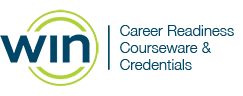WIN Learning Career Readiness System Release Updates: Academic Skills Courseware Refresh
Released 8/12/2024
On Monday, August 12, 2024 Academic Skills Courseware got an upgrade! Highlights of the release include:
- enhanced content to align more deeply with O*NET job zones and work activity statements.
- an improved learning experience with a more consistent instructional flow that follows the Gradual Release of Responsibility (GRR) instructional model I Do - We Do - You Do.
- a modernized user experience with improved mobile responsiveness, navigation, and design.
Important Notes
- Learners who have begun work in Academic Skills Courseware prior to the refresh will be placed at the beginning of the Level they were in.
- For example, if a learner was in Work Ready Reading Level 3 Lesson 2, the learner will be placed back at Level 3 Lesson 1.
- All lessons in the level are unlocked, so a learner is able to skip ahead if they don’t want to start at the beginning of the level.
- Each level placement test will have anywhere from 6-14 questions per level based on the amount of content covered in the level. The level placement criteria is still <80%. In addition, the assessment will still end when a learner can not score at least 80%. However, because each level test has a variable number of questions, the number of questions wrong to place out will be variable.
- Pretests have been removed from Academic Skills Courseware. Learners will take the placement test and once placed in a level they will begin with direct instruction.
- Every ASC module now has a Glossary. Work Ready Math has a Formula Sheet and a Glossary, which includes Mathematical Key Words.
- The text, images, interactives, and reading passages may present differently depending on device type/size. Users will see this screen when they launch a lesson:
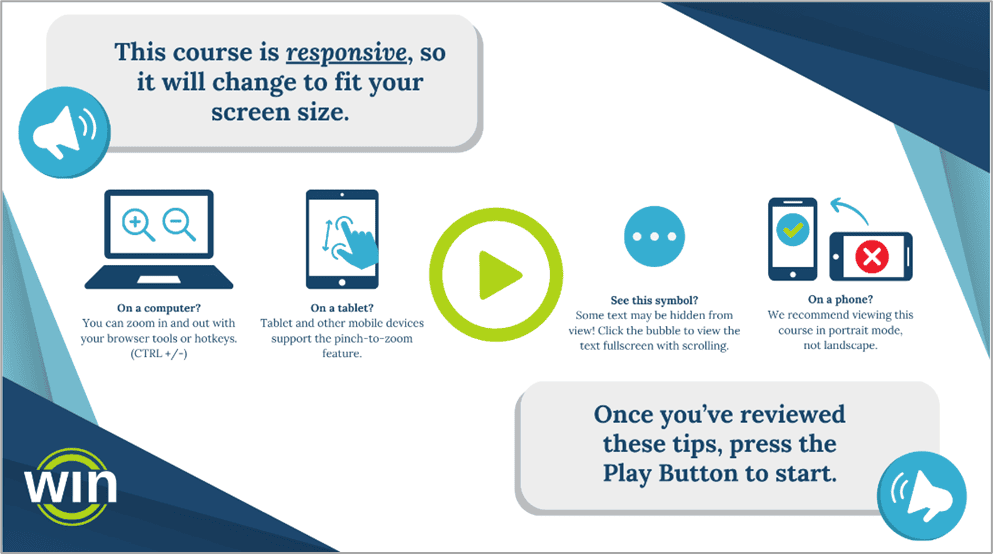
Here are some examples:
On Android mobile phones, reading passages will be accessed via a button that opens the passage in a new view. Passages can be downloaded if desired.
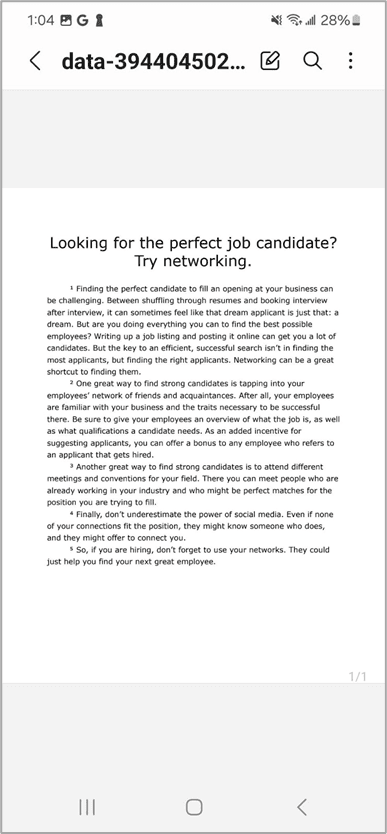
*iPhones will display passages in a bilateral scrollable box as they do not support the pop out like Android does. Therefore, for Reading, it is recommended that learners use desktop, laptop, tablet (any) or Android phone devices for the best reading experience.
On desktop, laptop, and tablets, the passages will be present on the screen and fully scrollable. Users will also have the ability to pinch and zoom to see the passage larger if desired.
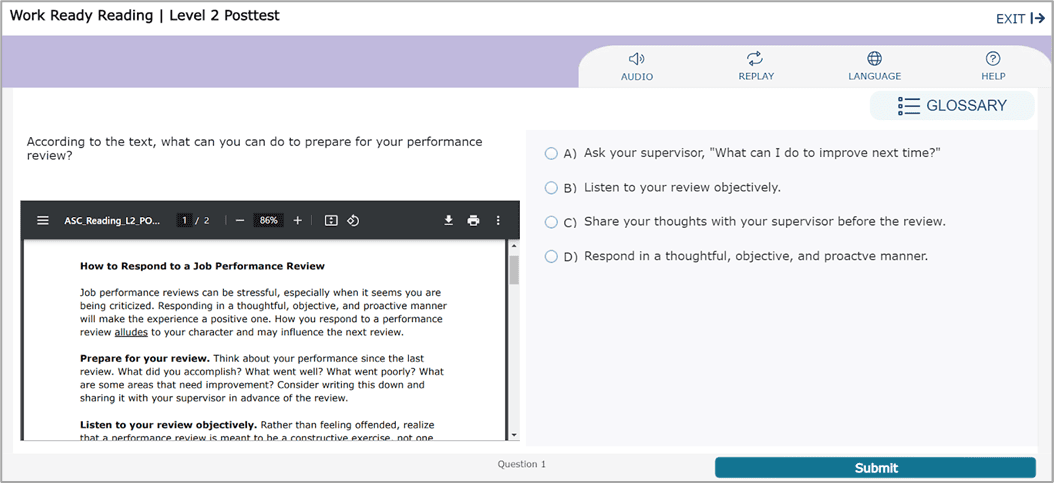
Some content is still be developed and will be released on a rolling basis as it is complete:
- Spanish placement tests
- Some Spanish graphics
- Video content in Levels 4 and 5 of all modules
- Image alt-tags
- Additional practice engine items will be developed to create deeper pools more tightly aligned to the updated learning objectives
Known Issues
- After completing the Practice questions, if learners click Practice to access more questions, they will be brought to the beginning of the lesson and will need to navigate to the Practice Engine. In a future release, they will be brought directly to the next set of Practice questions.
- When on a mobile device, on question slides in the placement, posttests, and practice exercises audio will not play unless it is activated on the intro slide. This will be addressed in a future release.
- When on a mobile device or tablet, when accessing the Glossary or Formula Sheet, a pop up may appear that directs users to Settings to disable the popup blocker. The user does not need to go to Settings. Simply select OK and the pop up disappears. This will be addressed in a future release.
For more information or support, contact Support at WIN Learning
To report issues or ask questions about this release, please contact the WIN Learning Help Desk:
Email: support@winlearning.com
Phone: 888-717-9461 Option 3
All internal and external support requests are logged and tracked and get routed to the appropriate parties.
Please remember to include a detailed description of the issue, who it impacts, system/environment info, and reproduction steps and an actual due date. If helpful, please include a screenshot.