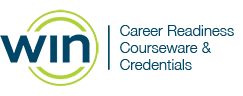What's New: Academic Skills Courseware Refresh
What's New: Academic Skills Courseware Refresh
WIN Learning released an update to Academic Skills Courseware to provide an enhanced learning experience. Some of the updates include a mobile-friendly layout, a deeper connection to O*NET, and more interactive content. Click through the tabs below to learn more about each new feature.
O*NET Alignment
Interactive Content
Specific Feedback
Practice Engine
Mobile-friendly Design
O*NET Alignment
The instructional content has been further enhanced to more deeply align with the U.S. Department of Labor's O*NET Job Zones. Course content has been updated to cover even more of O*NET’s Detailed Work Activity Statements (DWAs) for each Job Zone. The DWAs outline the skills needed for the occupations included in each Job Zone. Academic Skills Courseware will include enhanced content in the following areas:
- Work Ready Math: Estimation; Verification
- Work Ready Reading: Main Idea and Key Details; Informational Text Structure
- Work Ready Data: Gathering Information; Research Process
In addition to aligning the skills taught in each course level to a corresponding O*NET Job Zone, every lesson in each of the three modules will feature career-focused content for two specific careers in that level's corresponding Job Zone. For example, one of the careers featured in Work Ready Data Level 2 Lesson 2 is a carpenter. Lesson 2 teaches learners how to use multiple formats of information to gather data, then has learners apply this knowledge to a carpenter's use of floor plans, diagrams, and work orders. Presenting the courseware instruction in the context of careers helps learners understand the relevance of the skills and their importance in the workplace, and builds learners' confidence as they pursue career pathways.
Each level includes instructional videos that provide more details about the specific careers highlighted in that level. Below is an example of a career-focused video in Work Ready Data Level 2.
Interactive Content
Academic Skills Courseware will also include more robust instructional content and interactive learning exercises. When learners begin a lesson, they have access to a menu that allows them to choose between beginning with the instruction, working through guided or self-directed practice exercises, or viewing career-focused learning content. Learners can access the menu at any time to navigate to particular sections of the courseware.
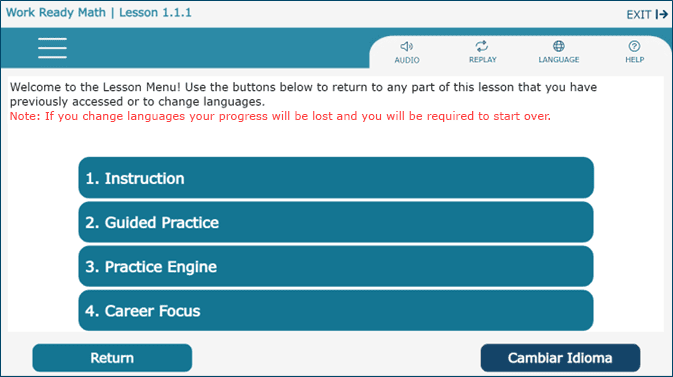
Courseware modules have been enhanced to allow learners to more actively engage with the instruction. Below is an example of an interactive lesson in Work Ready Math.
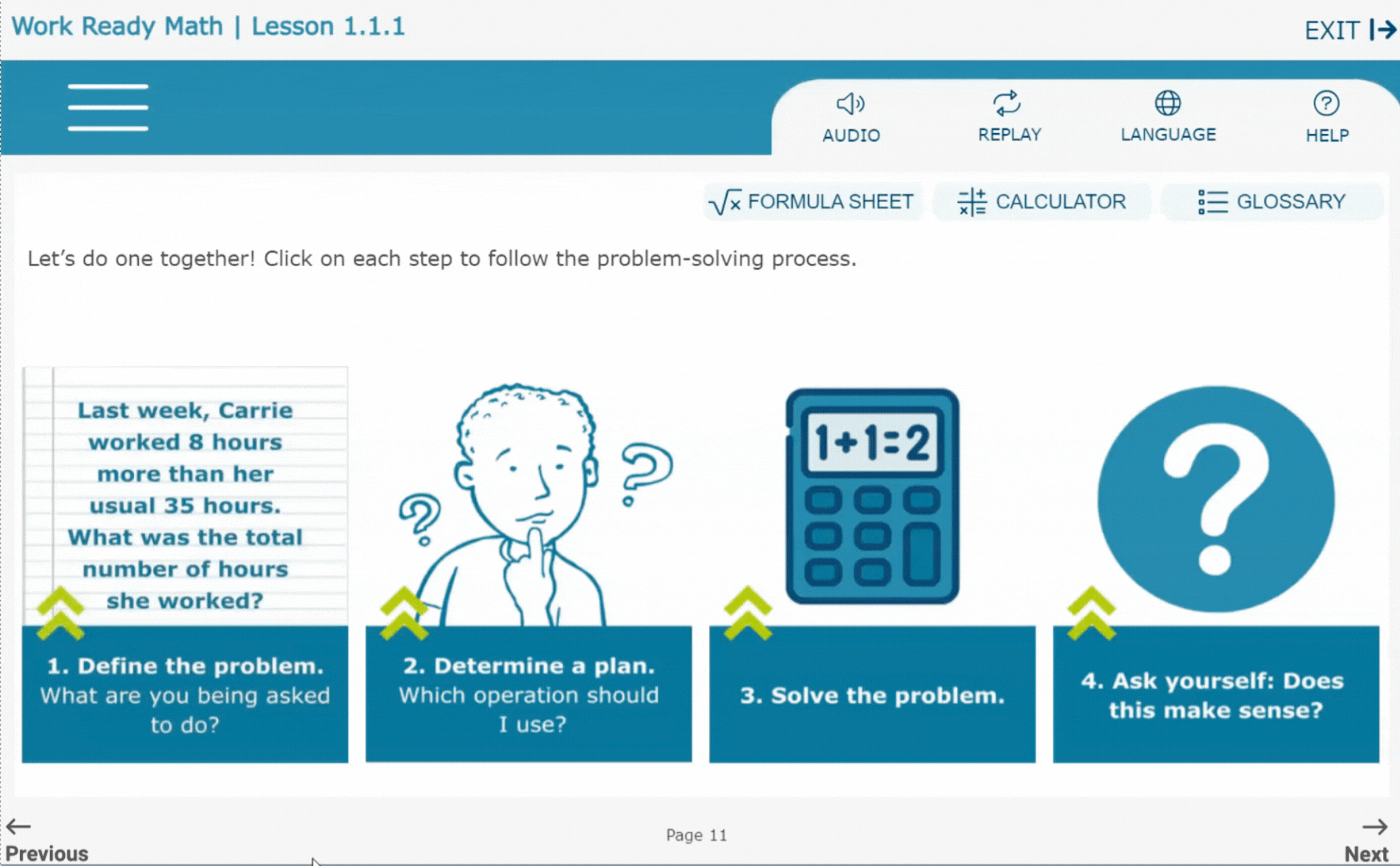
Specific Feedback
Additional feedback has been added throughout the lessons to scaffold learning. Practice exercises all have specific feedback that help learners understand and correct common misconceptions and mistakes.
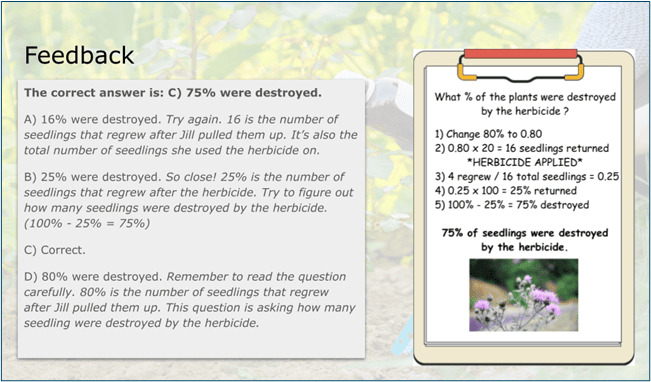
Posttests have objective-based feedback that directs learners to specific lessons to review content and deepen their understanding of the subject matter.
Practice Engine
Another improvement in the interactive courseware content is the restructuring of the Knowledge Check practice exercises in each module. WIN is introducing a Practice Engine that contains a bank of practice questions to help learners build their skills. There are periodic Knowledge Checks in each module containing a series of practice exercises. When learners complete the exercises, they receive a score and are given the option to continue to the next part of the lesson or work through more practice questions. This gives learners more control over their progress in the courseware and provides a more tailored learning experience.
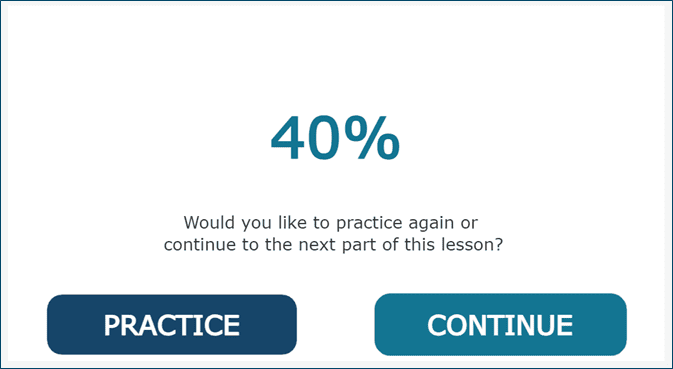
Mobile-friendly Design
The courseware layout has been updated to be mobile responsive, meaning that it can be accessed from any phone, tablet, or other mobile device. This will allow learners to work in the courseware regardless of their location or access to a laptop or desktop computer.
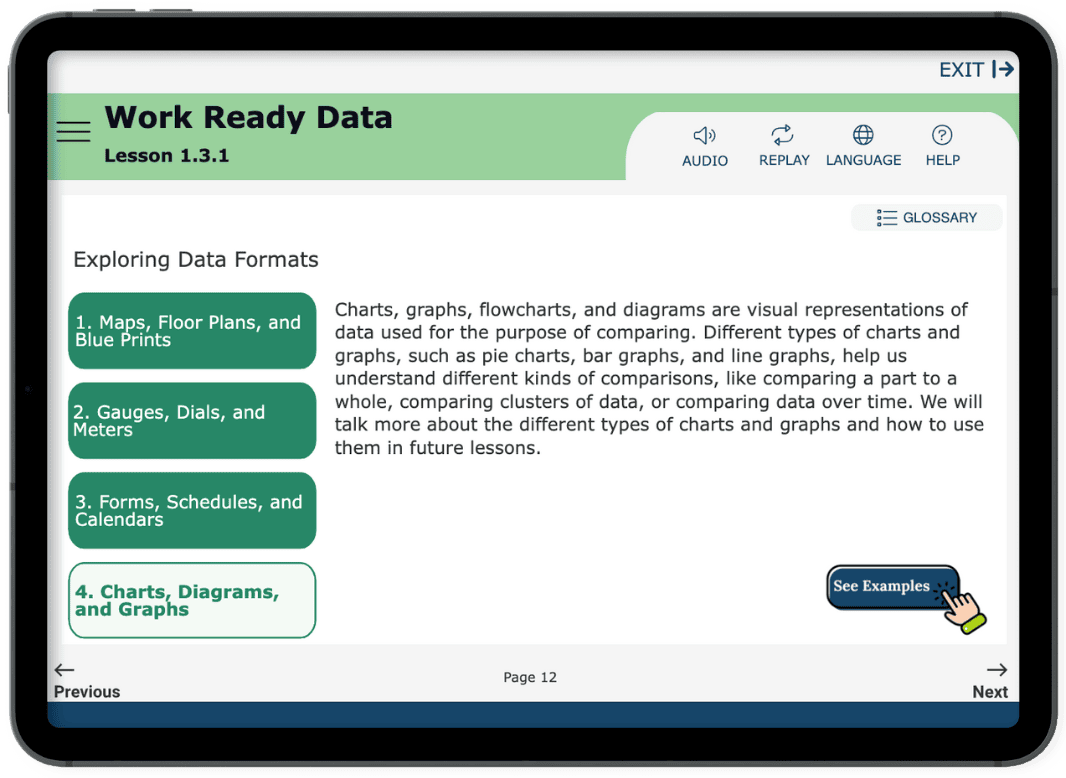
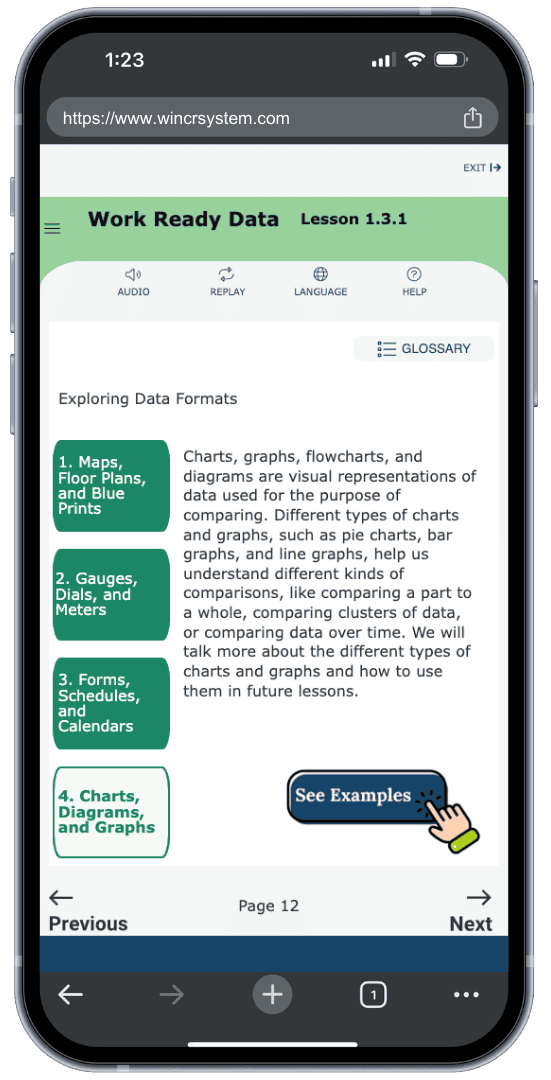
Some additional changes to note include:
- Pretests have been removed from the courseware to provide learners with additional time for instructional content. Learners will take the placement test and begin with direct instruction once they are placed in a level.
- Learners who have begun work in the courseware prior to the refresh will be placed at the beginning of the level they were in to allow them to take advantage of the new course content and better prepare for the posttest. For example, if a learner was in Work Ready Reading Level 3 Lesson 3, the learner will be placed back at Level 3 Lesson 1. All lessons in the level are unlocked, so a learner is able to skip ahead if they don’t want to start at the beginning of the level.
- Spanish placement tests are in development and will be available soon. The courseware will be available in Spanish.
Click below to download a PDF for more information.