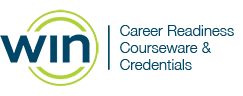WIN Learning Career Readiness System Release Updates: August 2022
Version 5.1.0 Released 8/31/2022
Summary
Version 5.1.0 of WIN Career Readiness System code was released to production on Wednesday, August 31, 2022. Highlights of the release include:
- My Work Ready updates
- Clever updates
- Miscellaneous bug fixes and enhancements
My Work Ready Updates
My Work Ready (MWR) is a virtual career guidance application that helps job seekers assess, train, explore, reflect, and prepare for their future. MWR allows job seekers to quickly identify strengths and areas of need related to professional and foundational workplace skills.
Job seekers also complete reflective activities that help them identify their interests, values, and financial literacy and can see how these relate to potential occupations.
The result is a detailed, personalized Career Plan with curated recommended occupations and suggested next steps to help the job seeker land their next job.
For a complete presentation of MWR features see My Work Ready - Beta
To participate in the Beta, contact sales@winlearning.com.
Work Ready Basics has been added to the Toolkit for those participants who would benefit from remedial Work Ready instruction.
Link to O*NET occupation details
When a list of recommended careers is generated, in Careers and in the Career Plan, an information icon will appear next to the O*NET - SOC Code which when clicked will open the O*NET OnLine page in a new tab. There, the participant can see additional detailed information about that occupation.
Career Readiness Index
The Career Readiness Index is an indicator of a participant’s readiness to pursue recommended careers based on the results of their My Work Ready activities.
For each element/component completed, the CRI score (0-100) increases. Some components are weighted more than others and achieving higher activity scores results in a higher CRI.
Coming in the next release: Bonus Stars
If a participant completes more activities than are required, they earn Bonus Stars. This is a great indicator of initiative, and dedication to self-improvement!
Non-learner Dashboard
While the non-learner dashboard charts, reports, and notifications are still under development, non-learners are able to access some My Work Ready features. They can access the tools User Admin, Org Admin and Batch Enrollment from the menu. They can also access the Toolkit and Today screens which provide insight into the learner view and experience.
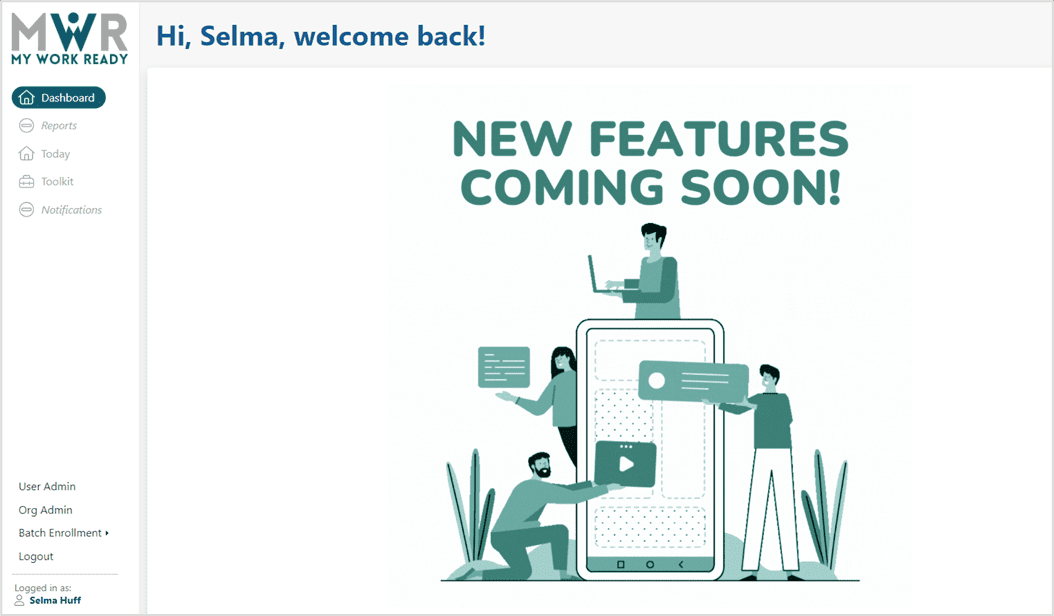
Coming in the next release: Dashboard charts and statistics
Clever Updates
The system can now map reliable unique fields for learners coming in through Clever who were previously enrolled in WIN Career Readiness System. Learners can be mapped using a unique identifier such as student id, state id, or email address. If the organization does not have a reliable field to map learners, they can use Clever and any existing learners will get a new account.
Clever has a “staff” role that typically has a primary school and one or more secondary schools. Staff may be a school counselor for example. We now have the ability to enroll staff in their primary school and provide access to students at additional schools based on school information sent from Clever.
Clever clients who send over learner metadata that maps to a text field in WIN Career Readiness System, such as graduation year and student ID will be passed in with the learner’s Clever authentication. These need to be configured as part of the onboarding process. Other field types, such as choice fields (drop down) are not yet configurable, with the exception of grade level.
- Non-learners who have their passwords reset were not required to change their passwords upon logging in. This has been fixed.
- Non-learners who edited their username were not able to log in. This has been fixed.
- In User Admin 2.0, the organization search only returned results based on the first words in the string. (e.g. "high" only returned schools that started with "high"). This has been fixed so that one can search for text within a string. (e.g. "high" now returns all organizations with "high" anywhere in the name.)
- In User Admin 2.0, using the x to clear the Grade Level selection was not clearing all grade levels selected. This has been fixed.
- New users were able to be created without following the secure password requirements. This has been fixed.
- Work Ready Credentials were not available to print from the Learner Credential Summary Report. Now they are available (if credential printing is turned on).
- Essential Soft Skills Assessment Individual Score Report page 2 has been updated to reflect the new passing scale score information.
For more information or support, contact Support at WIN Learning
To report issues or ask questions about this release, please contact the WIN Learning Help Desk:
Email: support@winlearning.com
Phone: 888-717-9461 Option 3
All internal and external support requests are logged and tracked and get routed to the appropriate parties.
Please remember to include a detailed description of the issue, who it impacts, system/environment info, and reproduction steps and an actual due date. If helpful, please include a screenshot.