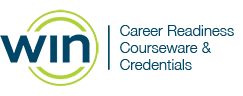Coming 2024: All New WIN Career Readiness System Learner Experience
Coming 2024: All New WIN Career Readiness System Learner Experience
The learner dashboard and solution landing pages have been completely redesigned with improved navigation and a modern, mobile-friendly interface, allowing learners access to courseware and assessment progress data, and learning resources from any device.*
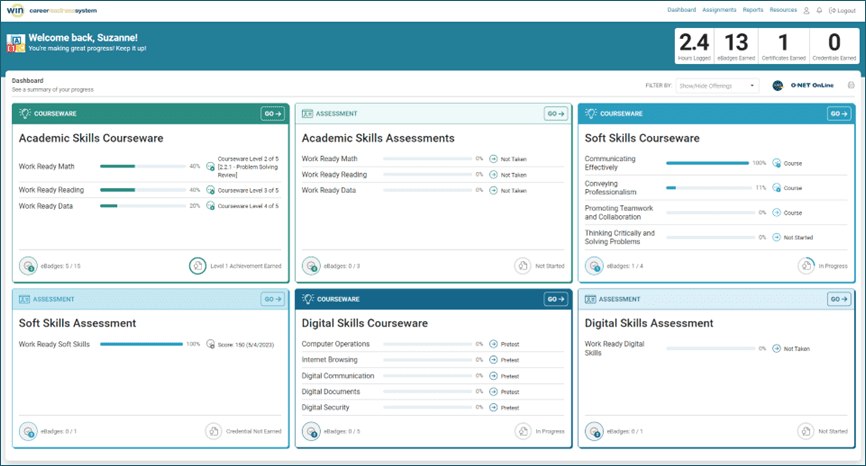
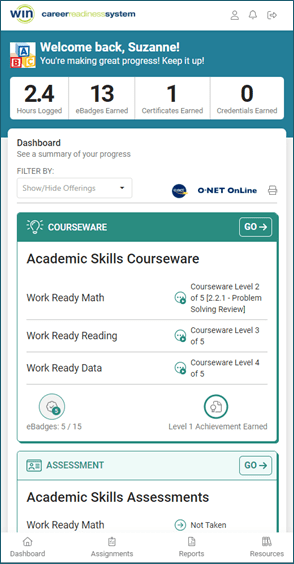
*IMPORTANT NOTE: It is important to note that the content of the courseware and assessments is not changing. They will maintain the same layout and appearance. Digital Skills Courseware is mobile-friendly and responsive. Soft Skills and Academic Skills responsive course content is coming soon. Proctored assessments continue to require a lockdown browser compatible device.
You can filter your dashboard view to only display selected solutions. The solutions on your dashboard may not be the same as the ones shown here, but the dashboard functions the same for every solution. To launch a solution, locate the tile on your dashboard and click Go in the top right corner.
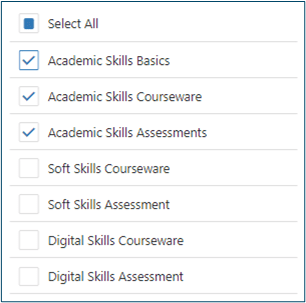
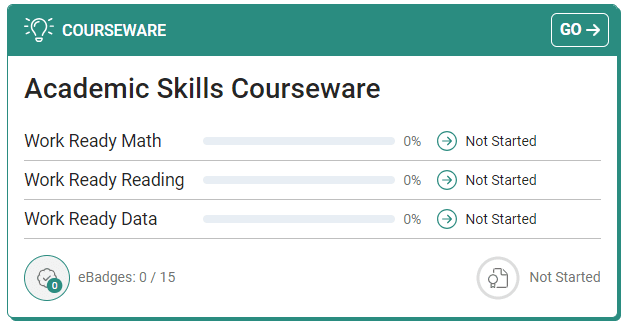
This is an example of a courseware landing page. In the center, you can access lessons by clicking on the navigation circles as they unlock. You can also track your progress, view your latest scores and see which eBadges you’ve earned.
On the left, you can see information about the course, including an overview and a course outline. On the right, you can see how to earn eBadges and a certificate of completion.
In leveled courseware, such as Academic Skills Courseware, the three tabs at the top of the screen allow you to navigate to the three modules: Work Ready Math, Work Ready Reading, and Work Ready Data.
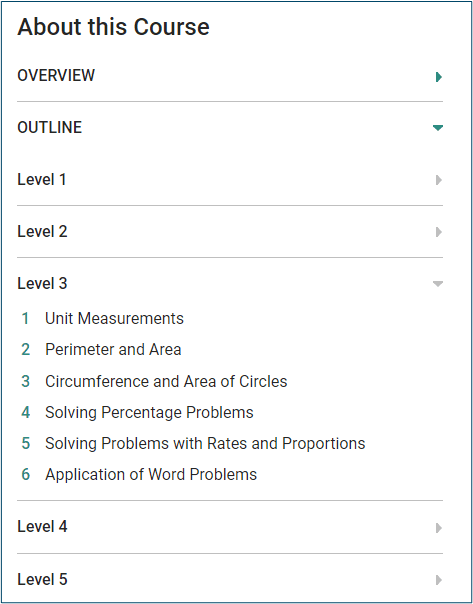
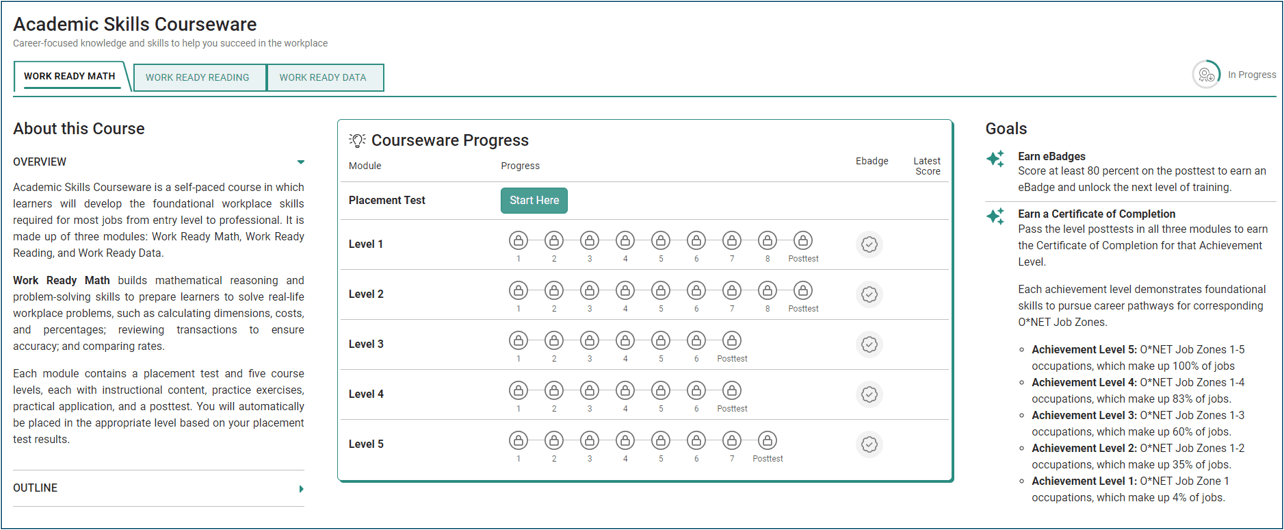
In Academic Skills Courseware, each module begins with a placement test. Click Start Here to begin the placement test. Your performance on the placement test will determine which level is the appropriate starting point for you to begin working through the courseware. The landing page and the tile on your dashboard will update as you progress through each level. The tile displays your progress in each courseware module, the Achievement Level you have earned in each module, the number of eBadges you have earned, and provides access to your printable Certificate of Completion.
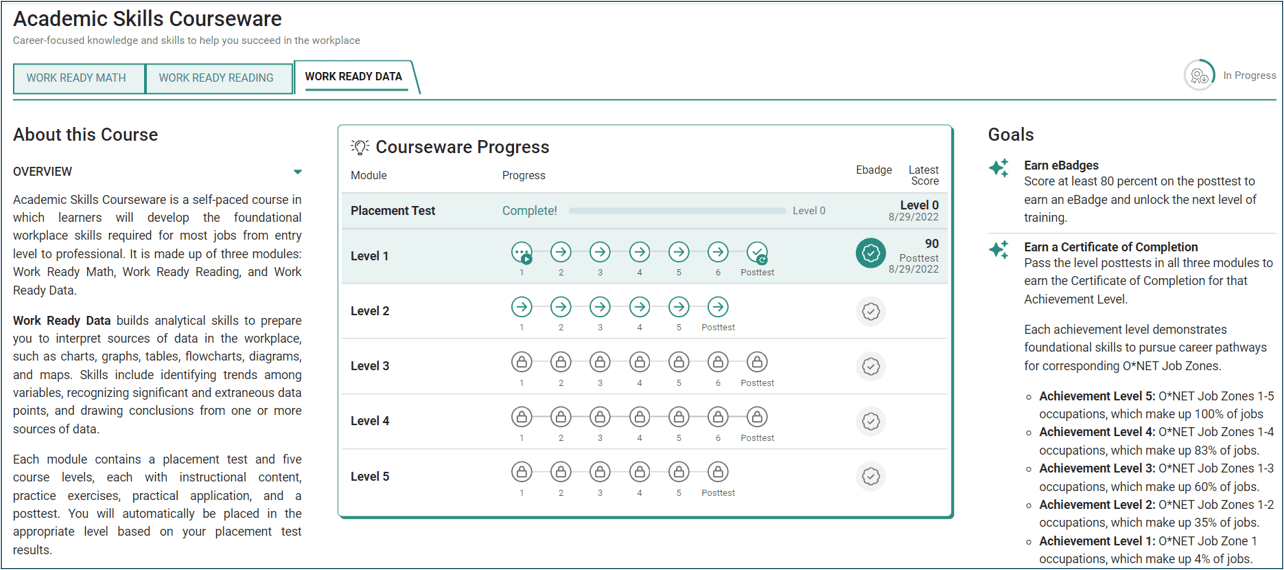
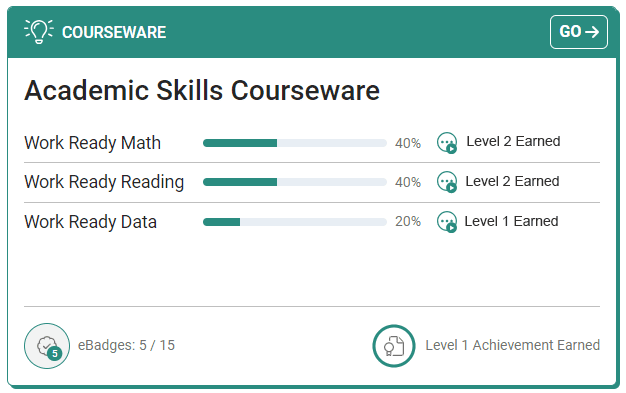
For non-leveled courseware like Soft Skills and Digital Skills, all modules are displayed on one screen. Each module begins with a pretest. Click on Pretest to complete the pretest and unlock the next lesson.
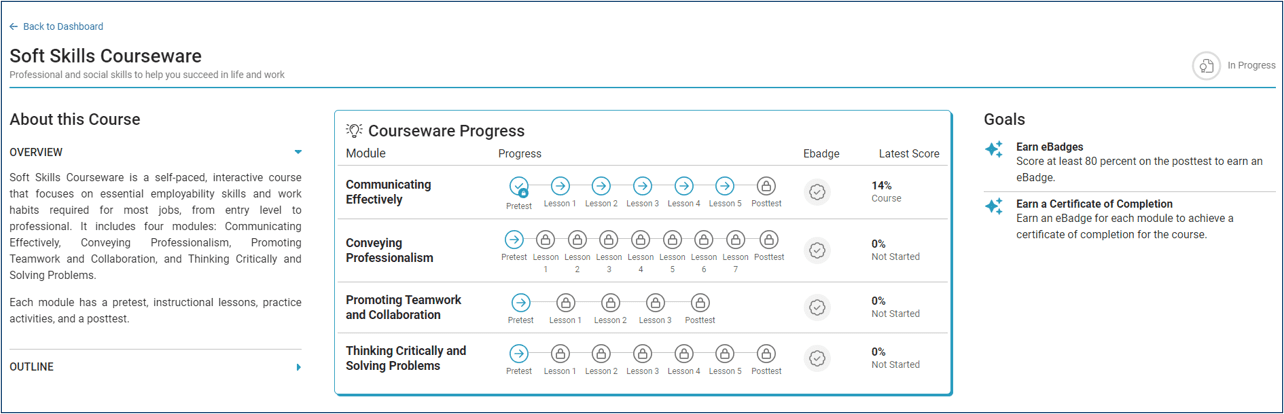
The assessment landing pages display data in a similar way. You can access your tutorials and unlocked assessments by clicking on the tutorial and assessment links. You can view your scores, eBadges, and print your credential.
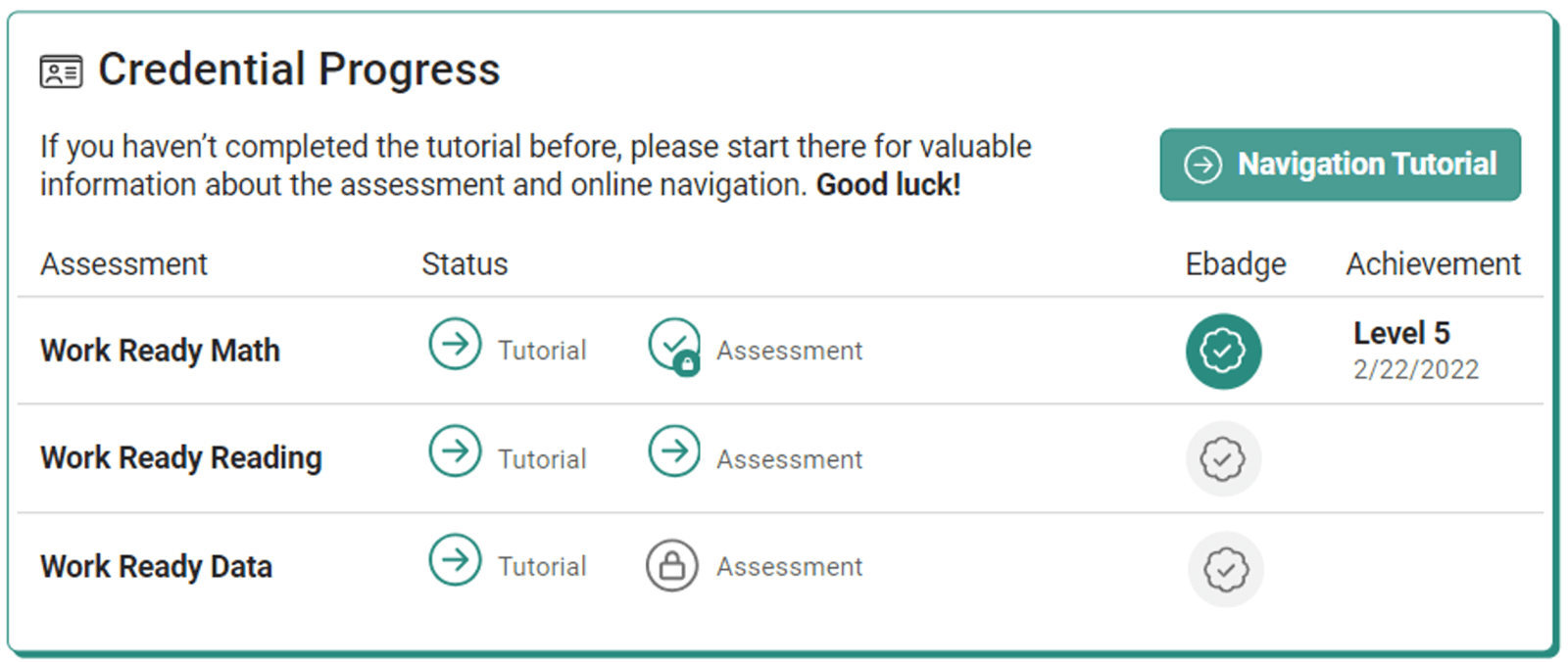
Each assessment will display either a checkmark icon, an arrow icon, or a lock icon. The checkmark indicates that the assessment has been completed. The arrow icon indicates that the assessment has been assigned but has not been taken. The lock icon indicates that the assessment is locked because it has not been assigned.
When you have completed the assessments, your scores will be displayed in the Achievement column. Click the credential icon in the top right corner of the screen to download and print your credential.
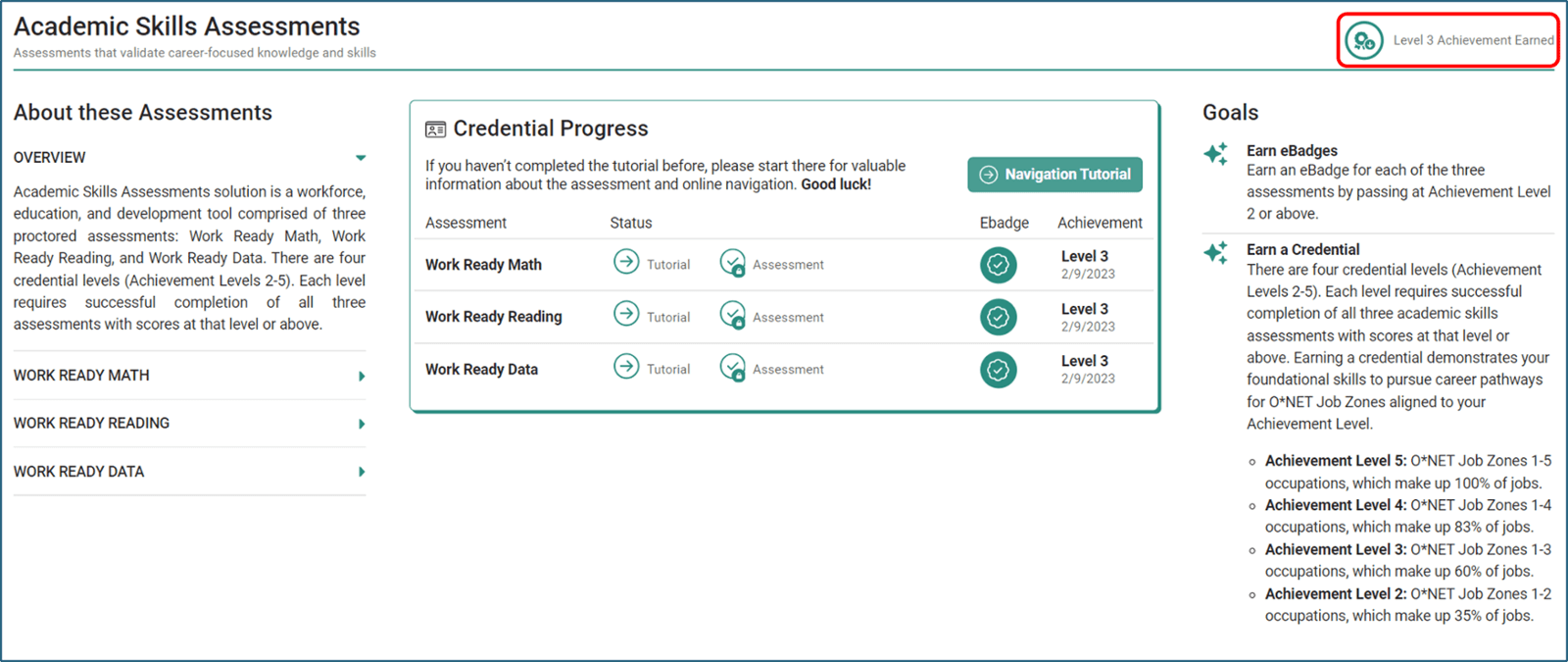
It is important to note that the content of the courseware and assessments is not changing. They will maintain the same layout and appearance. The administrator dashboard will also stay the same. Only the learner dashboard and courseware/assessment landing pages are being updated.