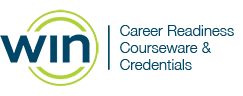WIN Learning Career Readiness System Release Updates: October 2019
Version 2.16.0 of WIN Career Readiness System code was released to production on Tuesday, October 22, 2019. Highlights of the release include:
● New Class Management Module
● Reports 2.0 Class Report
● Miscellaneous bug fixes and enhancements
Class Management
Class Management has been completely redesigned to be more intuitive and easy to use, with fewer steps to create and populate class rosters. In addition, new features have been added such as the ability to print rosters, reset classes, and filter more effectively for learners.
View the complete Class Management Step-by-Step Guide.
Class Report
The Class Report was created to report data on groups of learners established by teachers and administrators. Most organizations call these groupings ‘classes’ but some have other names for them.
Technical schools that serve learners who come from area high schools, sometimes called Area Technical Centers or Career Technical Centers, will create classes and then will use the Class Report to see learner activity for the learners in their classes.
NOTE: Activity is tied to the learner not the class, so the activity data goes with the learner whether or not they completed the activity while enrolled in the class.
The new Class Report can be found in the Reports dropdown:
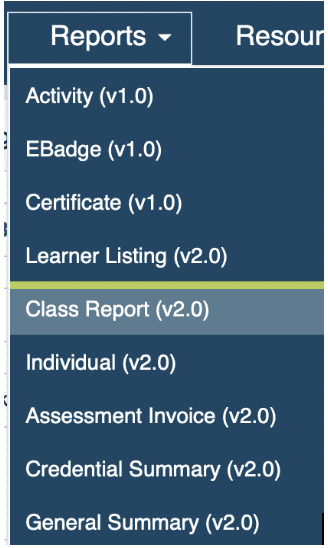
From the Organization tree, select the class or classes you want to report on by using the organization tree selector, or the search box. You will only see the classes you have permission to see (classes you created or are assigned to).
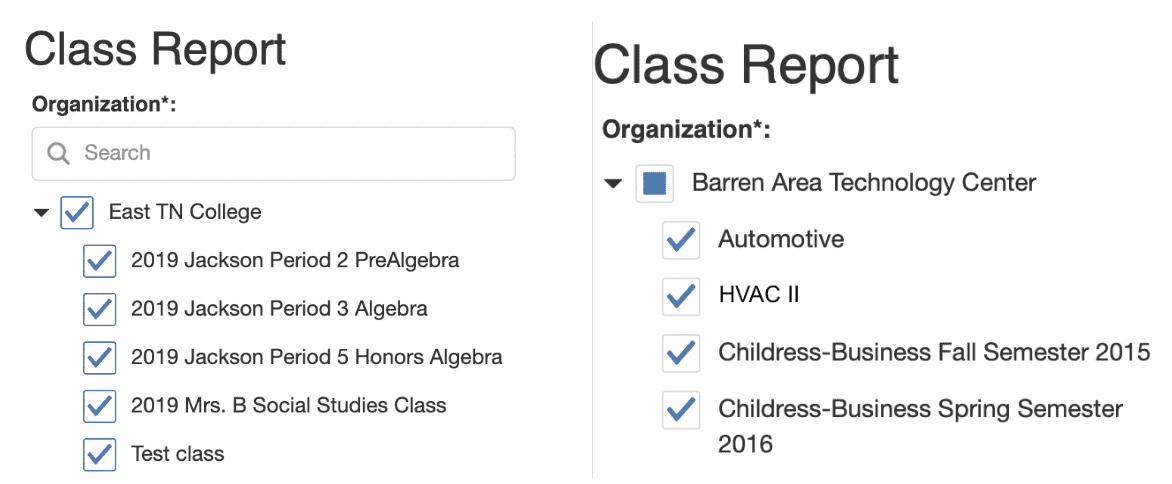
Then, if desired, select a date range, then click Run Report.
NOTE: The date range filter on the class report is tied to CLASS ASSIGNMENT, not activity. So the date(s) you enter in the date range will bind the list of included learners by when the learners were enrolled in that class. The class report date range does NOT bind activity so if the learner is included in the report, their total activity will be included.
The Class Report will display a summary view of the class(es) selected.
The summary data includes:
● Class Name
● Total Class Session Time
● Number of eBadges earned
● Number of Credentials earned
● Number of Certificates earned
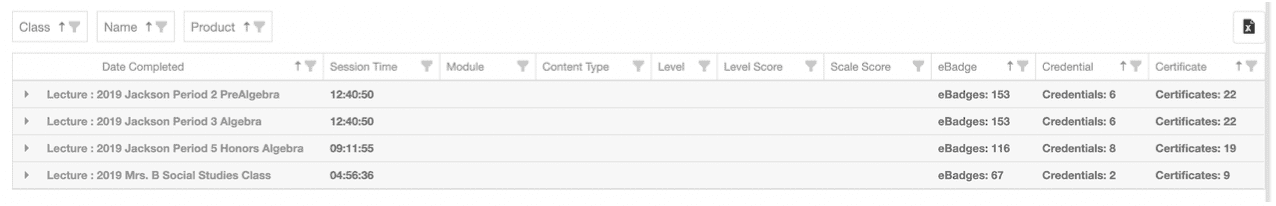
NOTE: Class data is not totalled across classes. If a student is enrolled in more than one class simultaneously, both class reports will show the exact same activity for that student. This is why class report data is not aggregated into grand totals. Do not try to manually total class data because the duplicate student entries will cause inflation of the data. For activity totals across an organization, please refer to the General Summary or Certificate/Credential Summary Reports.
Expand the class to see a list of learners in the class. You will see a summary for each learner.
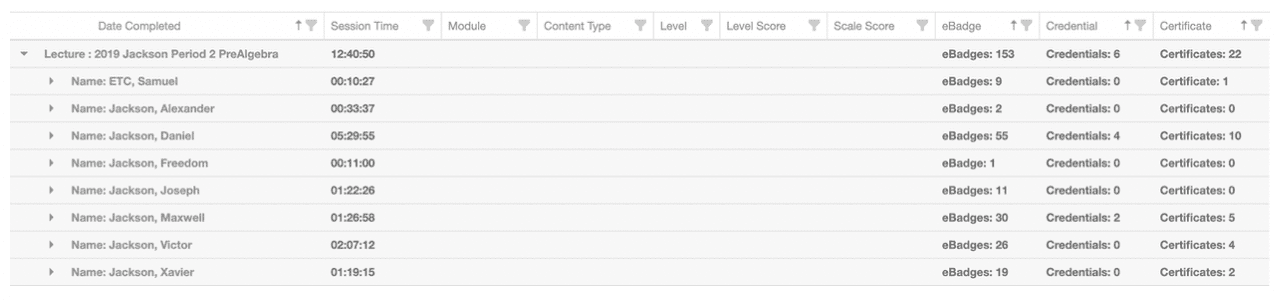
Expand the individual(s) to see detailed data for each learner.
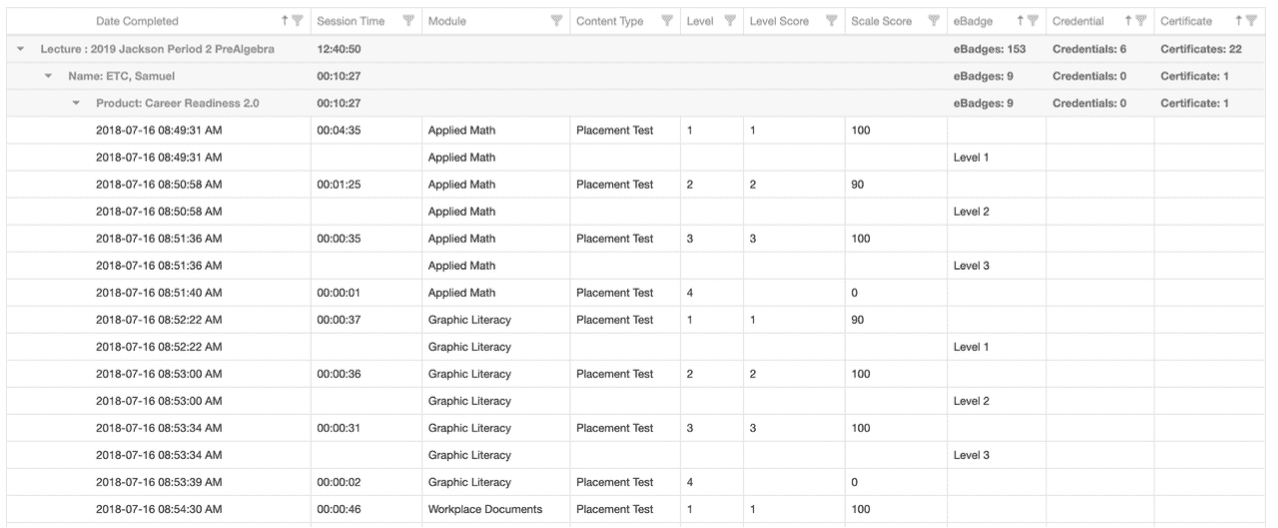
NOTE: All historical activity for each learner will be included in the class report, which means that even the activities completed before the learner was enrolled in the class will be included.
Use filters to filter down your selection by any of the headings: Class, Name, Product, Module, Content Type, etc.
Export the Class Report by clicking the excel icon in the upper right-hand corner.
Miscellaneous
In the Reports 2.0 General Summary report, Grand Credentials has been changed to Grand Total - Credentials, and Grand Certificates has been changed to Grand Total - Certificates.
In the Reports 2.0 Learner Listing report, you can now hover over a learner’s name to see the learner’s username in order to help distinguish learners with the same names.
Fixed a bug in Reports 1.0 eBadge report where the eBadge icons were not appearing.
On Dashboards v2, eBadge Summary total charts have been added to each of the assessment product offerings.
Now enforcing date of birth format in learner enrollment and batch enrollment: mm/dd/yyyy.
On Dashboards v2, fixed the Learners Enrolled tool tip text to clarify that Learners Enrolled data is not affected by applied date ranges.
For more information or support, contact Support at WIN Learning
To report issues or ask questions about this release, please contact the WIN Learning Help Desk:
Email: support@winlearning.com
Phone: 888-717-9461 Option 3
All internal and external support requests are logged and tracked and get routed to the appropriate parties.
Please remember to include a detailed description of the issue, who it impacts, system/environment info, and reproduction steps and an actual due date. If helpful, please include a screenshot.