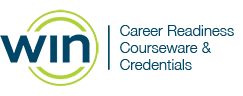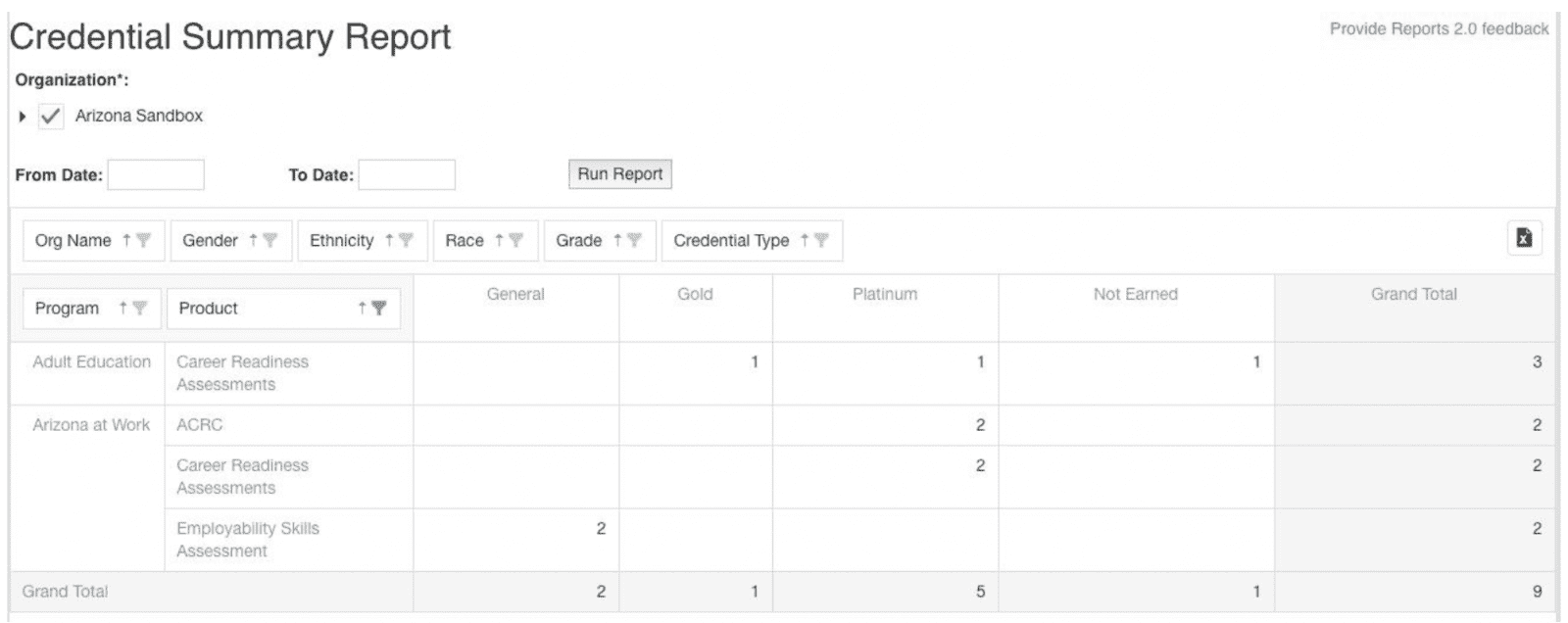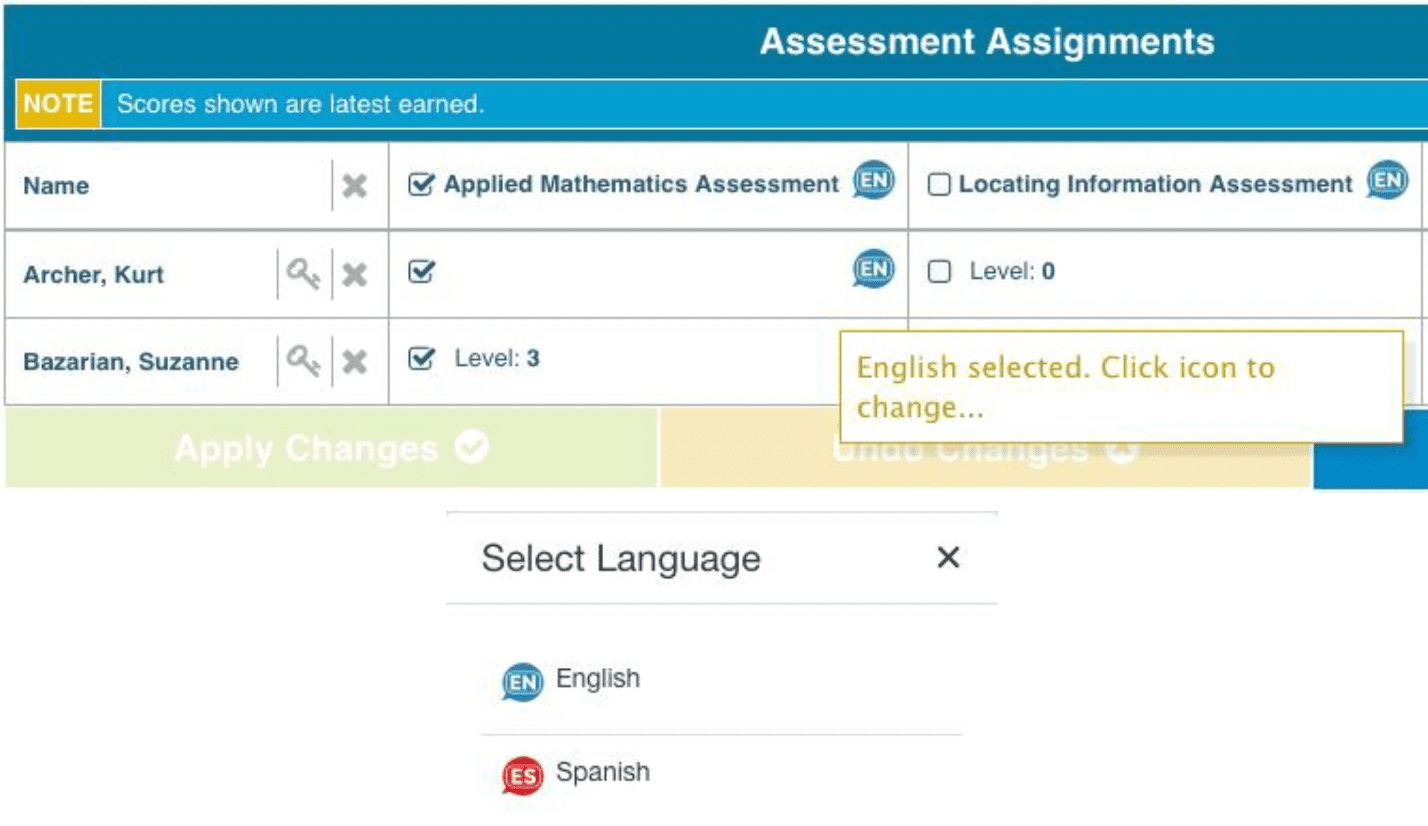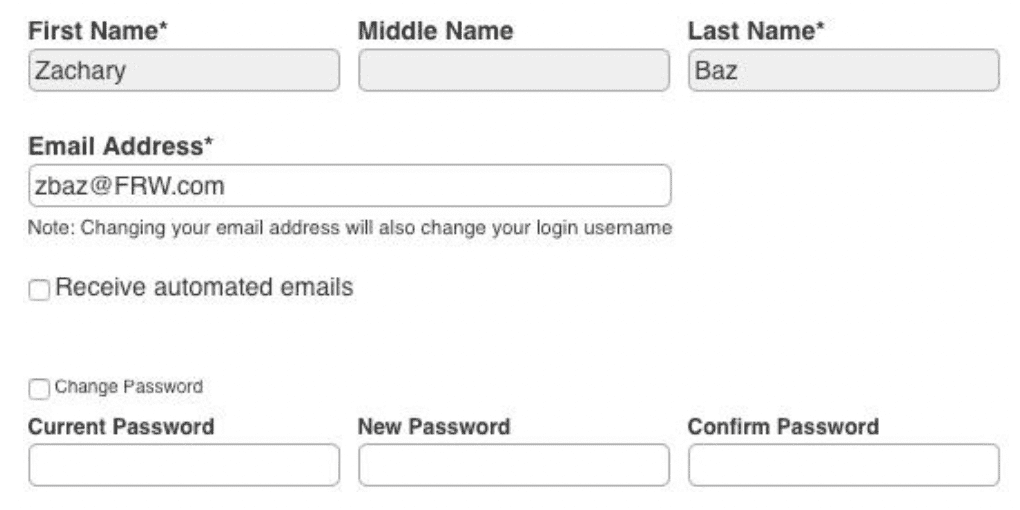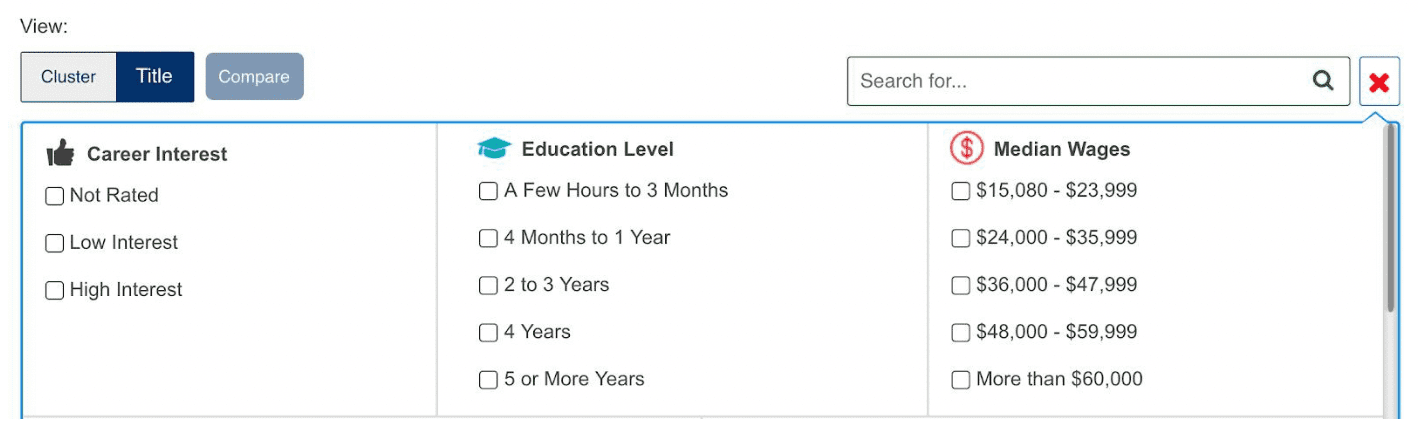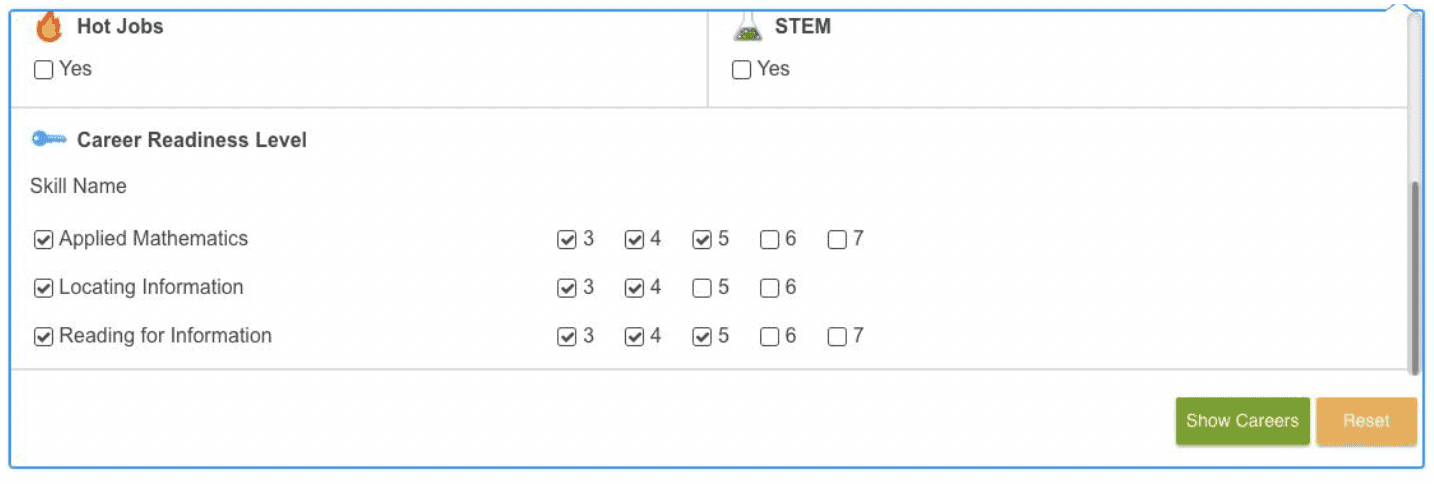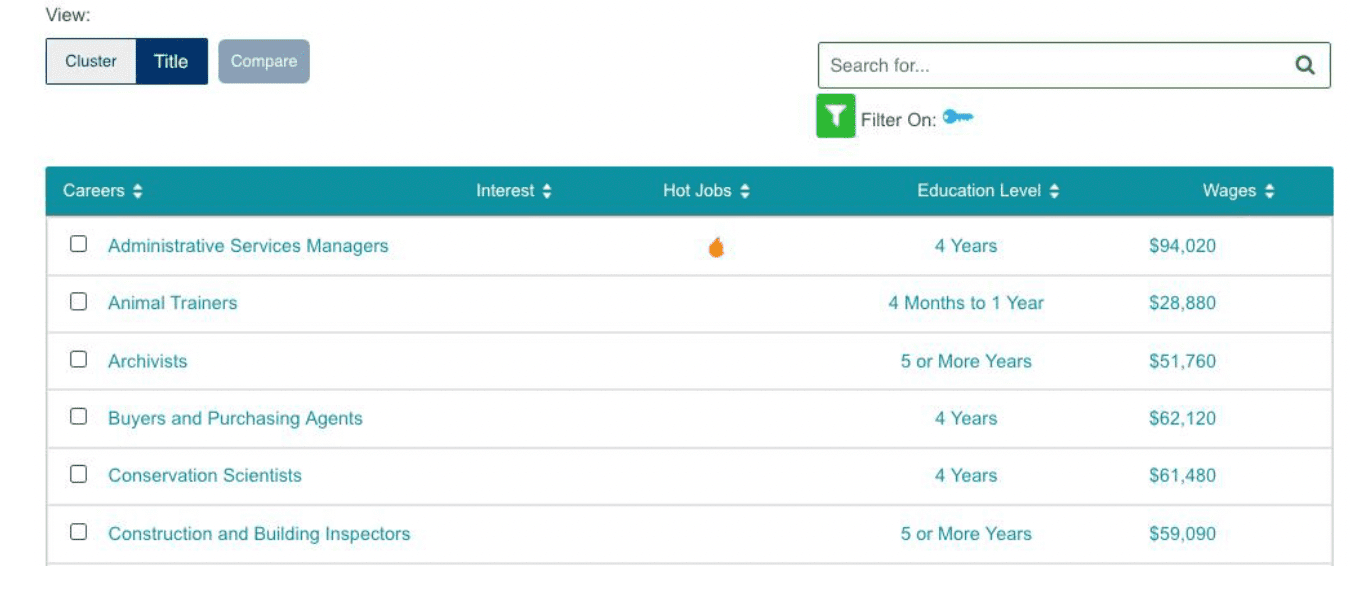WIN Learning Career Readiness System Release Updates: December 2018
Learn about the user enhancements and added features in the WIN Career Readiness System Version 2.9.0 release update.
What's New
- Credential Summary Report
- Spanish Ready to Work and Essential Soft Skills Assessments
- Custom Field Enhancements •Ability to Edit Name, Email, Password is Configurable
- Florida Ready to Work Enhancements
- Ability to add URL in Portal Administration for CIS External clients
- Miscellaneous bug fixes and enhancements
Credential Summary Report
We have added a new Credential Summary report that can be located in Reports v2.0 dropdown menu. The report includes the number of credentials earned by type (general, bronze, silver, gold, platinum), by product, and by organization. The report also includes credentials not earned, defined as all qualifying assessments taken, but at least one assessment not passed. This indicates that a credential was not earned.
Spanish Assessments for Read to Work and Essential Soft Skills Credentials
Proctors now have the ability to assign Ready to Work and Essential Soft Skills Assessments in English or Spanish. In the Assessment Assignment grid, the proctor should follow these steps:
- Add learners to the grid.
- Select the assessments to assign.
- Once the assessment is selected, the language selector icon will appear. It defaults to English (EN). If Spanish is desired, click on the blue EN icon which will pop up a language selector. Click Spanish and the blue EN icon changes to a red ES icon.
- Proceed asusual withthe assignments(ApplyChanges,etc). Whenthe learnerlogs inand launches the assessment, it will appear in Spanish.
- Selecting thelanguage iconat thetop ofthe columnwill changethe languageselection forall selected assignments in that column. If a learner is added to the grid after the language selection is made, they will default to EN and need to be changed if desired.
**Please note, the assessment launch page for the learner is NOT translated.
*This feature is turned off for Florida Ready to Work and SC Department of Education at their request.
Custom Field Enhancement
In Portal Administration, WIN Admins now have the ability to make custom fields required for LEARNERS to complete upon first login.This is useful for organizations where the person enrolling the learner does not know the required information about the learner.
- In Portal Administration, select the portal client and open “Edit User Data Fields” from the learner item type.
- Select “Edit” on the desired custom field.
- UNCHECK “Required Field” (That field makes it required or not forNON-Learners).
- From the “Learner Requirement” drop down select “Learner must edit.”
- In the“Description” box, add text that you would like to appear as tool tip text (a brief description or instructions re: the field).
Additional choices in the dropdown include:
- Learner can not view - hides the field from the learner.
- Learner can view and edit - makes it possible for the learner to see and edit the field, but not required.
- Learner can view only - makes the field read only.
- Learner must edit - makes the field required.
When a field is made required for a learner, upon first login the learner’s profile will auto-launch and the learner will not be able to proceed without completing the required fields.
Ability to Edit Name, Email, Password
A learner’s ability to edit their name, email, and password is now configurable in portal administration settings.
- Go to Portal Administration and select the portal client.
- Select “Edit” next to the learner item type (could be called learner, student, participant, etc.)
- Select the desired checkboxes. NOTE: Restricted fields are not editable.
*SC Department of Education has been set so name, email, and password are NOT editable.
**Florida Ready to Work has been set so name is NOT editable, but email and password can be edited.
An additional enhancement in Portal Administration is now a WIN Admin can edit the name and description of an organization even after the organization has learners associated with it.
Florida Ready to Work Enhancements
In the Florida Ready to Work portal client, myStrategic Compass has been rebranded “Skills Careers Connect” and links to a custom version of intoCareers (CIS). This version displays Occupation Search and Filter only. Learners can view occupations by Cluster or Title.
Learners can filter occupations by the following:
- Career Interest: occupations the user has selected as high interest (thumbs up), low interest (thumbs down) or not rated.
- Education Level: occupations requiring a specific education level
- Median Wages: occupations earning a specific national median wage
- FL Hot Jobs: occupations tagged as Florida hot jobs
- STEM: occupations tagged as related to STEM careers
- Career Readiness Levels: occupations tagged with Applied Mathematics, Locating Information, and Reading for Information career readiness levels. First select the module then select the level. Results are inclusive of the levels prior to the one selected.
Users can select an occupation from the filter results to see extensive details such as Job Description, Wages, Employment and Outlook, Education and Training, Personal Qualities, Related Careers and more. Under Education and Training, users can see the occupation’s Career Readiness Levels.External CISA new option exists for provisioning myStrategic Compass/CIS that allows WIN Admins to set up an external URL link for clients accessing their own state’s version of intoCareers (CIS). For example, Illinois and South Carolina already have CIS. We have the ability to link them to their version through WIN Career Readiness System’s myStragegic Compass. They will need to log in to their version of CIS separately.1. In Portal Administration, go to the client you want to provision.
2. Select Edit to access product provisioning.
3. For myStrategic Compass, select CIS EXTERNAL from the dropdown.
4. Copy the URL into the field “Vendor Site URL:”
5. Save Changes.
Miscellaneous FixesSouth Carolina Department of Employment and Workforce dataAPI
- Provides credential data for their website: Number of credentials earned by county of residence and by state, totals and by level (bronze, silver, gold, platinum,ESSA)
Randomizing questions inside of assessments potentially compromises the integrity of the assessment.
- The assessment forms are designed to present questions from easiest to hardest. Solution: Removal of assessment item randomization.
Enrollment Pool bug: Enrollment Pool Admins (ATC/CTE) could enroll learners directly into enrollment pool classes causing learners to not be able to log in.
- Enrollment Pool admins/teachers should not be able to enroll learners. Solution: Hide the Create New User button for Enrollment PoolAdmins/Facilitators.
Assessment form randomization bug: Assessments always assign the first form of two after second assignment (Form 1, Form 2, Form 2, Form 2… OR Form 2, Form 1, Form 1, Form 1…)
- Form randomization should cycle through all forms and if all forms have been used, randomization should continue to cycle through previously used forms.
Other current known issues:
- Reports 2.0 has been turned off in WorkforceEdu because of errors.Once a fix is applied, Reports 2.0 can be turned back on.
To report issues with or ask questions about this release, please contact the WIN Learning Help Desk:
Email: support@winlearning.com
Phone:888-717-9461
All internal and external support requests are logged and tracked and get routed to the appropriate parties.
Please remember to include a detailed description of the issue, who it impacts, system/environment info, and reproduction steps and an actual due date. If helpful, please include a screenshot.
Credential Summary Report Video:
Assign Assessments in Spanish Video:
For more information or support, contact Support at WIN Learning
Phone: 888.717.9461 Option 3
Email: support@winlearning.com