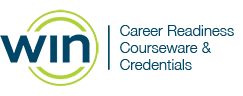WIN Learning Career Readiness System Release Updates: May 2025
Version 6.4.0 Released 5/28/2025
Summary
- My Work Ready Updates
- Learner Dashboard "My Assignments" Tile
- User Deactivation Date
- Updates to Chromebook LDB Extension
- Ed-Fi Sync
- SSO Updates
- Miscellaneous Fixes and Enhancements
- Digital Skills Courseware Enhancements - 5/29/2025
My Work Ready
Digital Skills Courseware has been added to Today and Toolkit, reports, career plan, and dashboard. Participants can now earn shareable Digital Skills achievements when a valid, verified email address is provided.
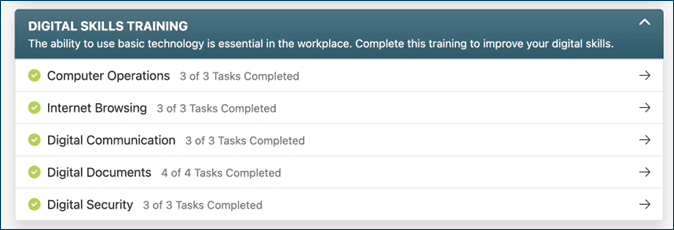
Digital Skills achievement icons added to MWR learner view:

Learner Dashboard
A My Assignments tile has been added to the Learner Dashboard for organizations with Assignments turned on. It shows status for user assignments and gives direct access to the “My Assignments” landing page from the Learner Dashboard. In desktop form factors, the My Assignments tile is two tiles wide and is the topmost tile in all form factors, to call attention to user assignments from the dashboard.
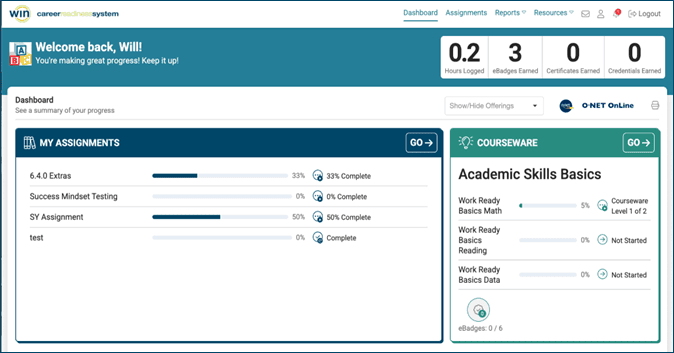
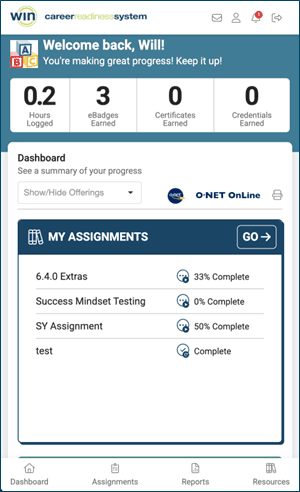
User Deactivation Date
Added the ability to pre-set a deactivation date on a user (learner and nonlearner) via enrollment, batch enrollment, or editing the user record in User Admin.
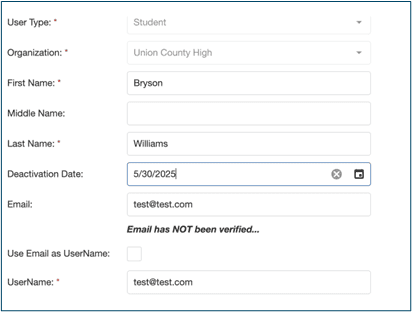
The Deactivation Date field is a standard field for all portals, but not a required field. It is also a standard field when downloading a new template from the “Download Template” feature from Batch Enrollment.
Chromebook Lockdown Browser
- Resolved issues that occurred when the user has a fresh or cleared browser cache.
- Prevented a user path that allowed a return to the assessment without LDB active.
- Fixed an issue that scrolled the Submit button out of view on Chromebook in LDB mode.
- A new version of the chrome extension for LDB will be provided to clients. The old version still works but an upgrade to the latest version is recommended as soon as feasible.
PLEASE NOTE: ChromeOS 136 introduced new features that undermine the security of LockDown Browser on Chromebooks. Google is working to address the issue, but there is no timeline on when a fix will be available. In the meantime, we recommend that customers using managed Chromebooks NOT upgrade to ChromeOS 136. If you have already done so, you should revert to ChromeOS 135.
Ed-Fi (SC)
Completed integration testing with the Ed-Fi API and now have the ability to accept student enrollments, transfers, and data updates from Ed-Fi.
Single Sign On
- Canvas has been enhanced and will transition to the LTI2 provider.
- Created a UI based solution for the Support team to view errors with student record imports and mapping concerns in the Integration Manager tool for SSO. This makes common issues easier to identify and resolve quickly.
ActivityLog Viewer
An ActivityLog Viewer has been added for select WIN staff to view a detailed activity log for a given user in order to answer questions and troubleshoot issues more effectively.
- Assessment accommodations data included in the Learner Listing and Individual reports.
- Alternate language
- ASL
- Extended time
- SpeechStream
- Added product search filter to the Credential Summary report
- Hid the Video Library tile on the Non-learner Dashboard
- Fixed a bug with the Credentials Earned statistic on the Non-learner Dashboard to report more accurately based on date range
- Fixed an issue with product ordering not respecting the client (PC) settings on the Learner and Non-learner Dashboards
- Added an export to .xlsx feature to Assessment Session Manager/Grant Retake grid
- Introduced support for administering assessments on iPads and implemented the iPad version of the lockdown browser
- Resolved issues redirecting the user to the profile page to address non-required fields on login
- Enhanced the Reset Password flow with encrypted links to bolster security for usernames in the reset emails
Digital Skills Courseware Enhancements
Exciting enhancements are coming to Digital Skills Courseware! With this release, learners will have access to updated content—including an introduction to artificial intelligence—more media and interactivity, and an improved user experience.
New Features

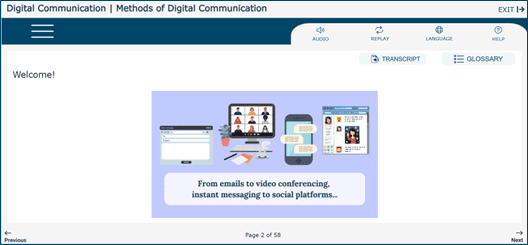
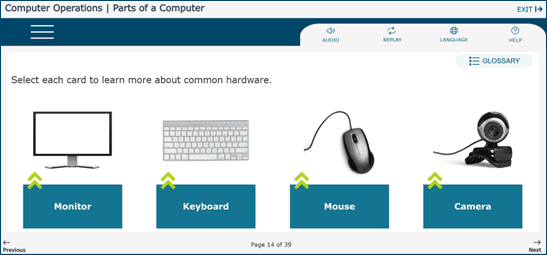
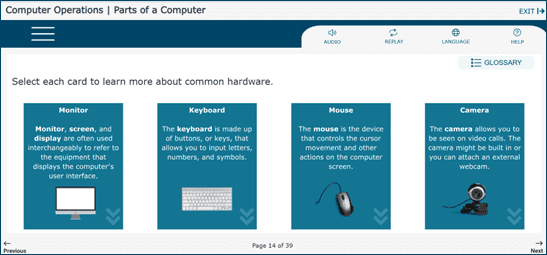
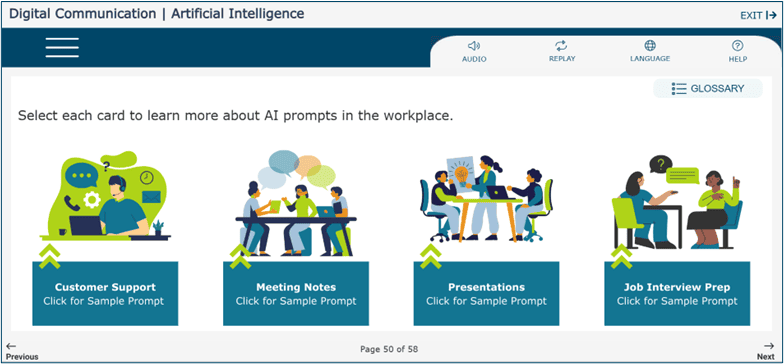
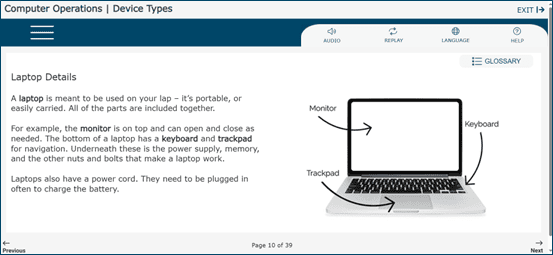
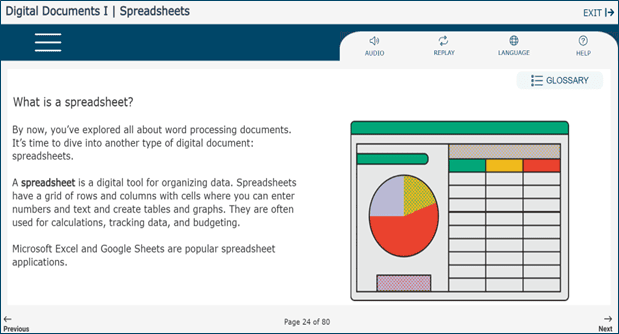
For more information or support, contact Support at WIN Learning
To report issues or ask questions about this release, please contact the WIN Learning Help Desk:
Email: support@winlearning.com
Phone: 888-717-9461 Option 3
All internal and external support requests are logged and tracked and get routed to the appropriate parties.
Please remember to include a detailed description of the issue, who it impacts, system/environment info, and reproduction steps and an actual due date. If helpful, please include a screenshot.