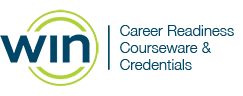WIN Learning Career Readiness System Release Updates: May 2022
Version 4.4.2 Released 5/4/2022
Summary
Version 4.4.2 of WIN Career Readiness System code was released to production on Wednesday, May 4, 2022.
This is a patch release to address high priority issues identified after the 4.4.0 release.
- Custom error page not generated: In certain circumstances when a user takes an action that produces an error, they are not getting the friendly error message; they are getting a yellow screen with technical information. User now gets a friendly, informative message.
- UserAdmin2.0 Create new user confirmation: The create new user confirmation dialogue is fleeting and there is a delay of about 15 seconds, making it appear broken. We have addressed this by fixing the underlying cause of the delay, adding a waiting indicator, and adding more information to the confirmation message (name and username of newly created person).
- Batch enrolling with system generated passwords results in no passwords: This occurred because the instructions incorrectly stated that the password field should be unmapped when enrolling with system generated passwords. The instructions should have read that the password field should be mapped. It now works whether the field is mapped or unmapped.
- Extended time settings appearing when turned off: When “Extended Time Allowed” is turned off for the client, the extended time settings should not appear in the Create/Edit Learner dialogue. This has been fixed.
- Placement test reset cancel button hidden: In the placement test reset dialogue, the Cancel button cannot be seen and there is no way to exit the reset dialogue box. We have added a scrollbar to the box.
Known Issues
These issues will be addressed in the v5.0.0 summer release:
- When SpeechStream is turned off for the client, it is still appearing in Create/Edit Learner.
- When extended time has been previously set, you cannot edit the time.
- Workaround: Change the drop-down to ‘None’ and then change it back to Factor or Minutes to edit.
- When extended time has been previously set, you cannot remove extended time.
- Workaround: Set extended time to zero minutes.
- In UserAdmin 2.0 when creating a new user, only the organizations that are appropriate for the role should be made available. For example, school admins can only be created in schools, so districts should not be presented in the dropdown.
- Workaround: Select the organization that is appropriate for the role you are creating.
- Custom search fields that wrap more than two lines cause the field labels to shift in the User Admin 2.0 filter area
- After batch enrolling learners with system generated passwords and reset password required, the learners are not required to reset their password.
For more information or support, contact Support at WIN Learning
To report issues or ask questions about this release, please contact the WIN Learning Help Desk:
Email: support@winlearning.com
Phone: 888-717-9461 Option 3
All internal and external support requests are logged and tracked and get routed to the appropriate parties.
Please remember to include a detailed description of the issue, who it impacts, system/environment info, and reproduction steps and an actual due date. If helpful, please include a screenshot.