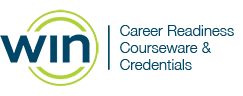WIN Learning Career Readiness System Release Updates: March 2025
Version 6.3.0 Released 3/19/2025
Summary
- My Work Ready Updates
- My Assignments Enhancements
- SSO Enhancements
- Corrections Environment
- Miscellaneous Fixes and Enhancements
My Work Ready Updates
My Assignments
My Assignments got a fresh new look! Learners with assignments will go to Assignments in the menu and have the option to view assignments in the Tile View, The Calendar View, or the List View. Learners can still see the assigned date and due date, instructor, and progress in these newly designed views.
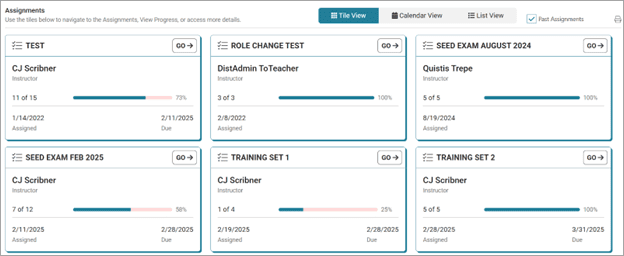
A new List View was added to My Assignments showing the assignments to the learner in a table for quick and easy viewing of assigned date, due date and progress for all assignments.
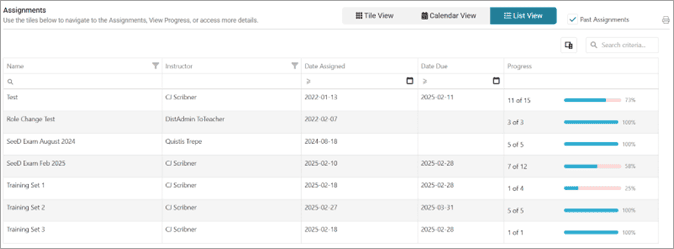
SSO Enhancements
ClassLink and Clever provider enhancements have been made to allow mapping of user metadata fields.
My Assignments
The new Corrections Environment is a corrections-friendly option for WIN Learning clients. Links to outside sources, such as O*NET services have been removed and areas where users can modify data, such as User Profile, will be set to read only. Currently, only Soft Skills Courseware, Digital Skills Courseware, and Academic Skills Courseware will be available for use with the Corrections Environment.
https://corrections.wincrsystem.com
- ASL Assessment Tutorials are available for Navigation Tutorial, Soft Skills Tutorial, WR Data Tutorial, WR Math Tutorial, and WR Reading Tutorial.
- Soft Skills Courseware pretests have been updated to be responsive on mobile devices.
- Fixed errors found on the Soft Skills Courseware and Digital Skills Courseware tiles on the Non-Learner Dashboard where certain data was missing.
- Added inactivity timeouts for all users at 30 minutes.
- Added a “No Response” option for the Standard Fields of “Race” and “Ethnicity.”
- Added a “Multiple Race” option for Ethnicity.
- Added Soft Skills/Digital Skills assessment results to the Learner Credential Summary report.
- Added hyperlinks from the Objective Based Learner Listing report to the Objective Based Individual Report.
- Combined the Search and Filter fields on the Class Reports.
- Fixed an ATLO (LTI2) issue where some users were receiving a "role change not supported" error.
- Resolved a search issue in Objective Based Report for enrollment pool users.
- Fixed labeling on the Non-Learner Dashboard for the Digital Skills and Soft Skills tiles.
- Fixed an issue where alternate language assessments were available when they should have been disabled.
For more information or support, contact Support at WIN Learning
To report issues or ask questions about this release, please contact the WIN Learning Help Desk:
Email: support@winlearning.com
Phone: 888-717-9461 Option 3
All internal and external support requests are logged and tracked and get routed to the appropriate parties.
Please remember to include a detailed description of the issue, who it impacts, system/environment info, and reproduction steps and an actual due date. If helpful, please include a screenshot.