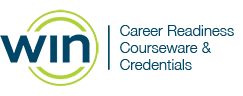WIN Learning Career Readiness System Release Updates: July 2023
Version 5.5.0 Released 7/20/2023
Summary
Version 5.5.0 of WIN Career Readiness System code was released to production on Thursday, July 20, 2023. Highlights of the release include:
- Product Rebranding
- My Work Ready Updates
- User Administration Enhancements
- ClassLink
- Miscellaneous Fixes and Enhancements
Product Rebranding
We are excited to announce that we are debuting a fresh new look for our award-winning career readiness solutions. Our three core courseware and assessment offerings (Work Ready, Essential Soft Skills, and Digital Literacy) will get new names and logos, as well as a new design for our credentials.
Work Ready Courseware will become Academic Skills Courseware, Essential Soft Skills Courseware will become Soft Skills Courseware, and Digital Literacy Courseware will become Digital Skills Courseware. The content of the courseware will not change.
WIN's assessments will also be renamed as the Academic Skills Assessments, Soft Skills Assessment, and Digital Skills Assessment. WIN will now offer these three core credentials as well as two new combination credentials. The five credential offerings are:
- National Work Readiness Credential – Academic Skills
- National Work Readiness Credential – Soft Skills
- National Work Readiness Credential – Digital Skills
- National Work Readiness Credential – Academic Skills & Soft Skills
- National Work Readiness Credential – Soft Skills & Digital Skills
Please note: Clients with customized courseware and assessment names and credentials will not be affected by these changes. The redesign only applies to WIN-branded products.
Examples of updated credentials:
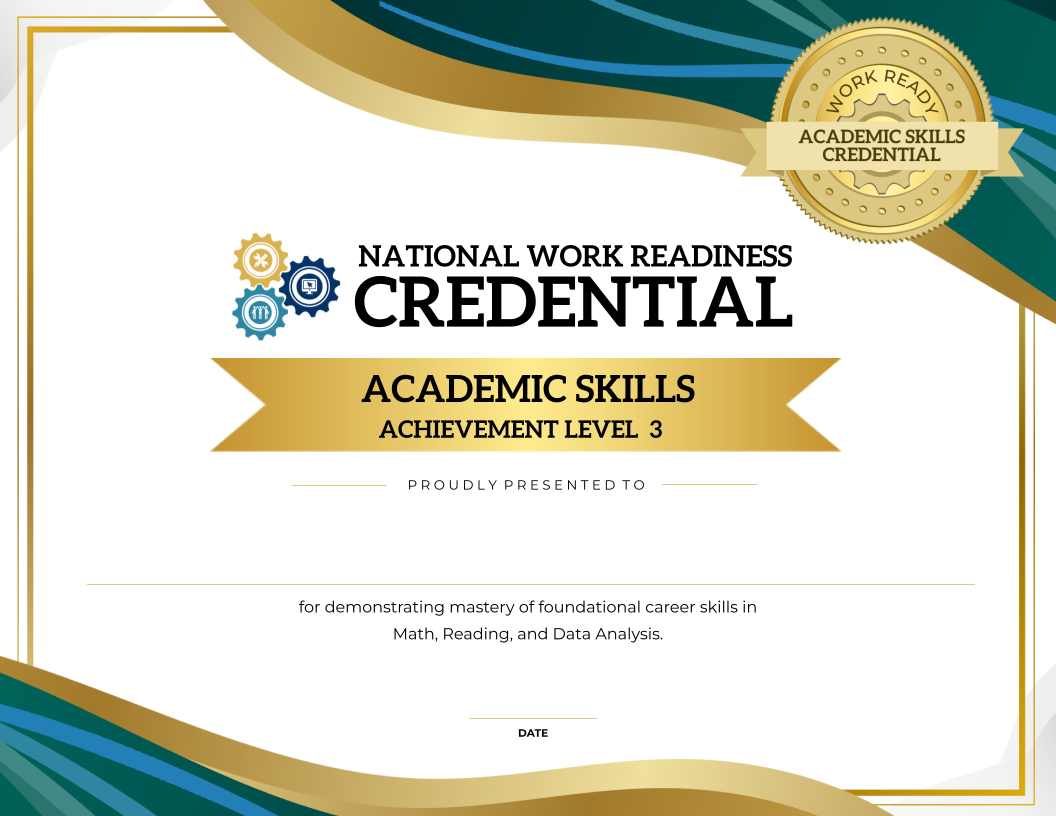
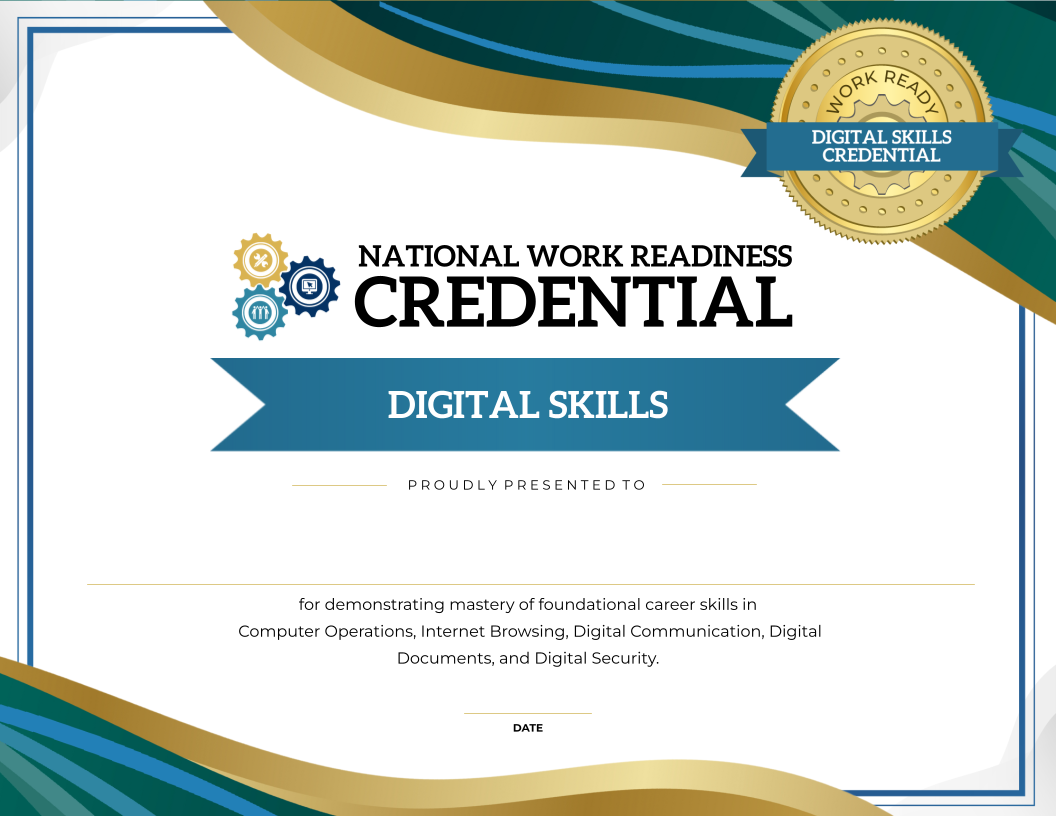
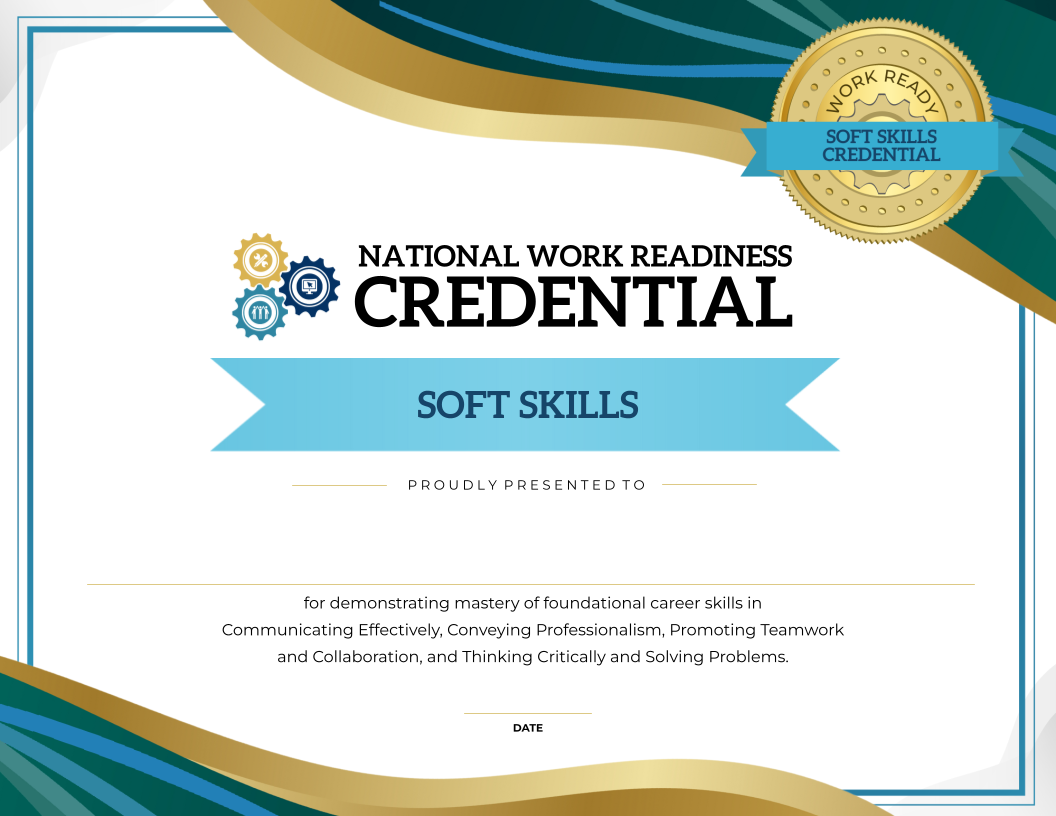
Resource Center Refresh
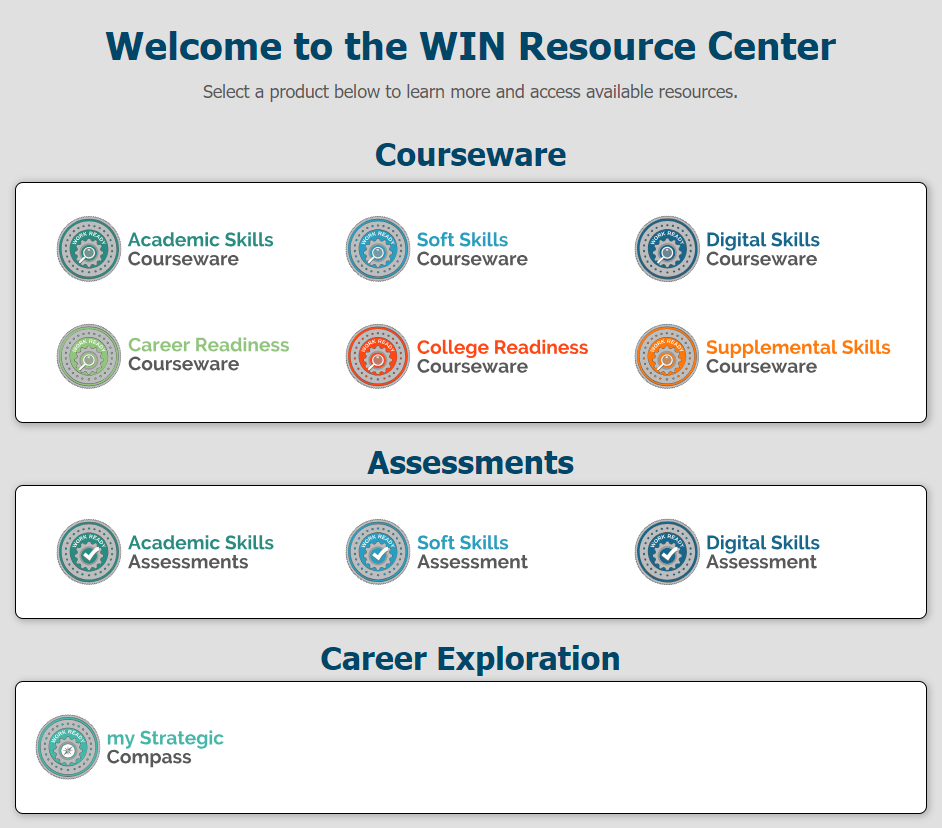
Resource Center Overview:
My Work Ready Updates
- Individual Report
- Learner Listing Report
- General Summary Report
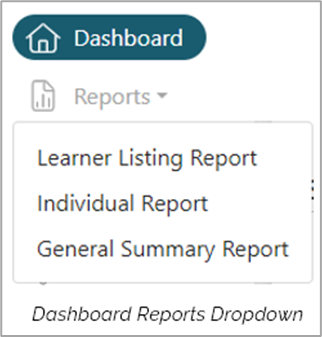
From any of the reports, access a different report by using the header menu or by drilling down inside of the report:
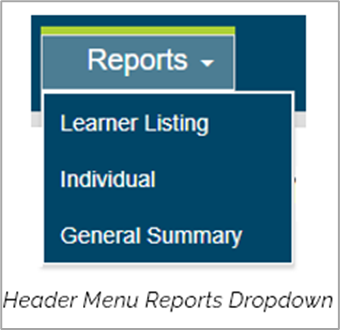
In the General Summary Report, click the organization name to generate a Learner Listing Report for that organization:
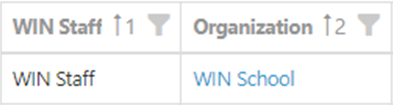
From the Learner Listing Report, click on a Username to generate an Individual Report for that individual user:
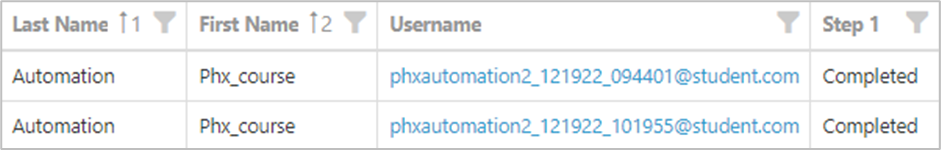
The Learner Listing Report has been updated to include the start date and completed date for each step. In addition, a start date and completed date filter has been added.
Updated Occupation Recommendation Engine (ORE) based on feedback:
The ORE previously limited occupation results based on the user’s education level regardless of Work Ready/Academic Skills level achieved. The updated ORE accounts for a participant’s Work Ready/Academic Skills level if higher than the indicated education level.
Address issues with capturing/displaying career self-survey data in My Work Ready:
Statuses are now displayed correctly in reports and on the admin dashboard.
Session time for multiple career self-survey sessions is now captured and displayed (e.g. Learner completes Interest Profile three times. Session time is reported as the combined duration of all three sessions.)
Session time is updating in the General Summary Report
Statuses are now displayed correctly in reports and on the admin dashboard.
Session time for multiple career self-survey sessions is now captured and displayed (e.g. Learner completes Interest Profile three times. Session time is reported as the combined duration of all three sessions.)
Session time is updating in the General Summary Report
User Administration Enhancements
Several performance improvements were made to help users run User Administration searches more efficiently.
There is a new toggle to show/hide deauthorized organizations. Deauthorized organizations are visually differentiated in the list with blue italicized font.
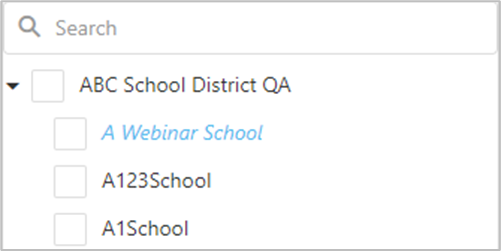
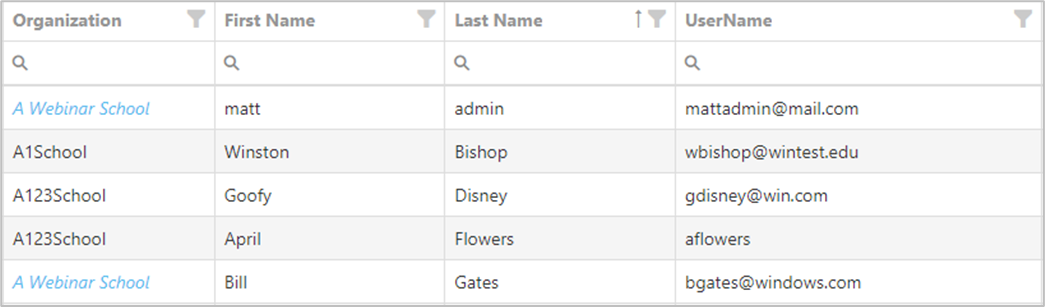
The organization selector for the transfer function is now a tree view instead of a list so parent orgs are visible.
When searching for an organization, the search results now include any organizations that contain the search string, not only those that start with the search string.
- Bug fix: Custom field inputs presented as a list now appear in the order configured for the client
- Bug fix: When transferring users, regions no longer appear as available in transfer list of organizations as you cannot transfer users to a region
- Bug fix: Enrollment pool admins are now able to create enrollment pool facilitators
- Bug fix: Required custom fields not being enforced as required in certain circumstances are now being required.
ClassLink
ClassLink SSO and Rostering is now available. To request a ClassLink integration, contact Support at support@winlearning.com.
Miscellaneous
- Relabeled mySC components:
Favorite Colleges changed to Education
Assessments changed to Self-Surveys
- The administrator dashboard enrolled learners count no longer includes deactivated users. It only includes active enrollments.
- Addressed a bug in Class Report search where classes were not showing up in the organization drop down.
- The administrator dashboard Work Ready Credential (Academic Skills Assessments) charts showed that every assessment completed was passed. Now only Levels 2-5 are counted as passed.
- Learners getting enrolled via single sign on (e.g through Clever, Canvas, ClassLink, LTI) will be enrolled with a user-friendly username following the pattern:
{firstname}.{lastname} {unique number if needed}
Example: Fred.Flintstone
If Fred.Flintstone already exists, the next one enrolled will be Fred.Flintstone1
- This will only affect new accounts post-release. Existing users’ usernames will not change.
For more information or support, contact Support at WIN Learning
To report issues or ask questions about this release, please contact the WIN Learning Help Desk:
Email: support@winlearning.com
Phone: 888-717-9461 Option 3
All internal and external support requests are logged and tracked and get routed to the appropriate parties.
Please remember to include a detailed description of the issue, who it impacts, system/environment info, and reproduction steps and an actual due date. If helpful, please include a screenshot.