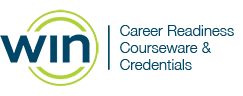WIN Learning Career Readiness System Release Updates: February 2023
Version 5.4.0 Released 2/21/2023
Summary
Version 5.4.0 of WIN Career Readiness System code was released to production on Tuesday, February 21, 2023. Highlights of the release include:
- Digital Achievements
- Email verification
- Digital Literacy Courseware Pretests
- Updated certificate and credential designs
- New product: NWRC Professional Skills Credential
- My Work Ready updates
- Miscellaneous bug fixes and enhancements
Digital Achievements
WIN Learning is excited to announce that participants can now earn verifiable, shareable, digital badges and credentials!
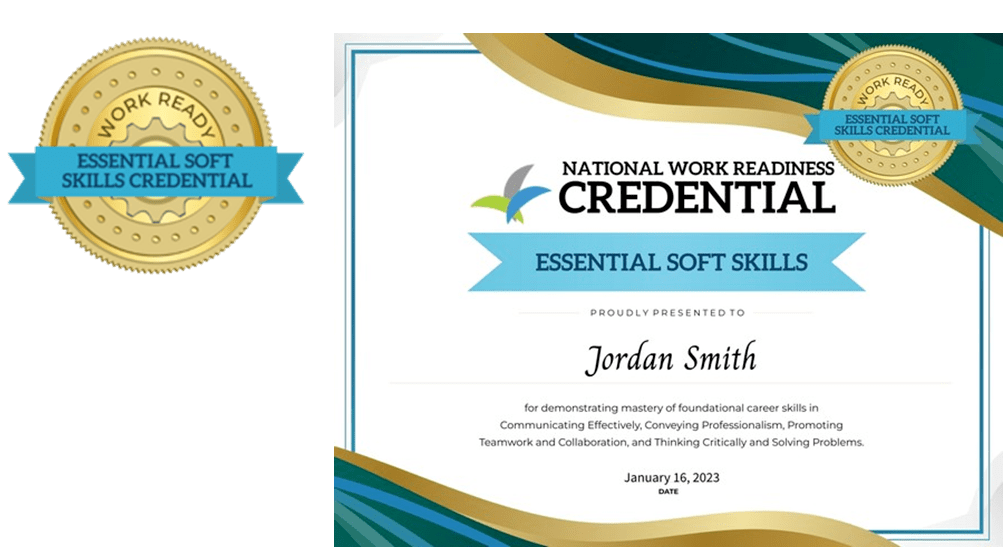
For most eBadges, certificates of completion, and assessment credentials earned in WIN Career Readiness System, participants who opt in will receive a digital badge that they can share to their online networks, such as LinkedIn, Facebook, Pinterest, email, and more.
Sharing digital badges allows learners and jobseekers to showcase and amplify their achievements to potential employers, increasing their visibility in the job market. Employers can verify the authenticity of digital badges with a click and see exactly what knowledge and skills they represent.
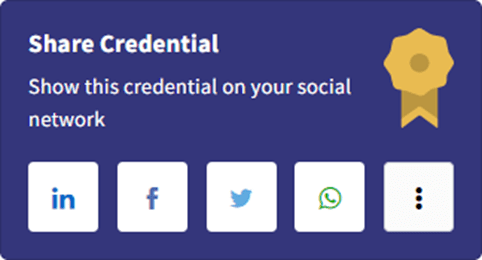
In order to receive digital badges, participants must opt in by providing a valid email address.
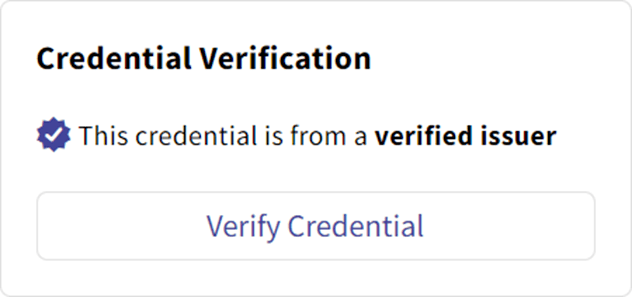
Click here to learn more about Digital Achievements.
Email Verification
The WIN user profile now has separate fields for username and email. When an email address is provided, the user will receive an email asking them to verify it. Once their email is verified, they can start earning digital badges, certificates, and credentials.
Learners, teachers, staff, and administrators who provide a valid email address will also have the opportunity to participate in automated account recovery, which is coming soon.
Upon first logging in after the product release, most users will see a message encouraging them to supply a valid email address.
NOTE: *sc.wincrsystem.com users will not see this message.
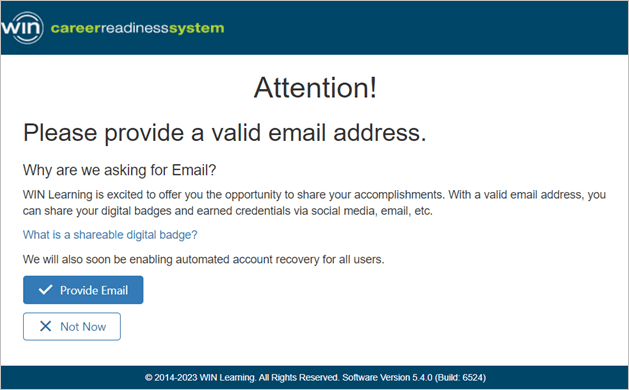
If the user chooses to supply an email address they will be directed to their User Profile.
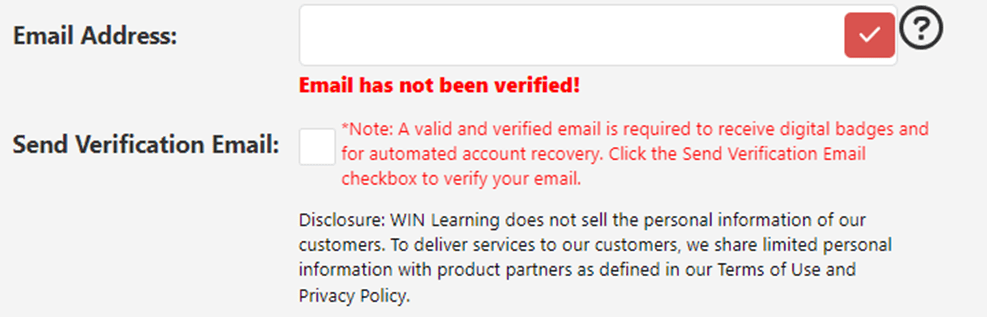
When the user provides an email address and selects “Send Verification Email” they will receive an email from DoNotReply (wincrsystem.com) asking them to verify their email.
NOTE: If the user has logged in via myfloridareadytowork.com, the domain will be (myfloridareadytowork.com).
If mynwrc.org then the domain will be (mynwrc.org).
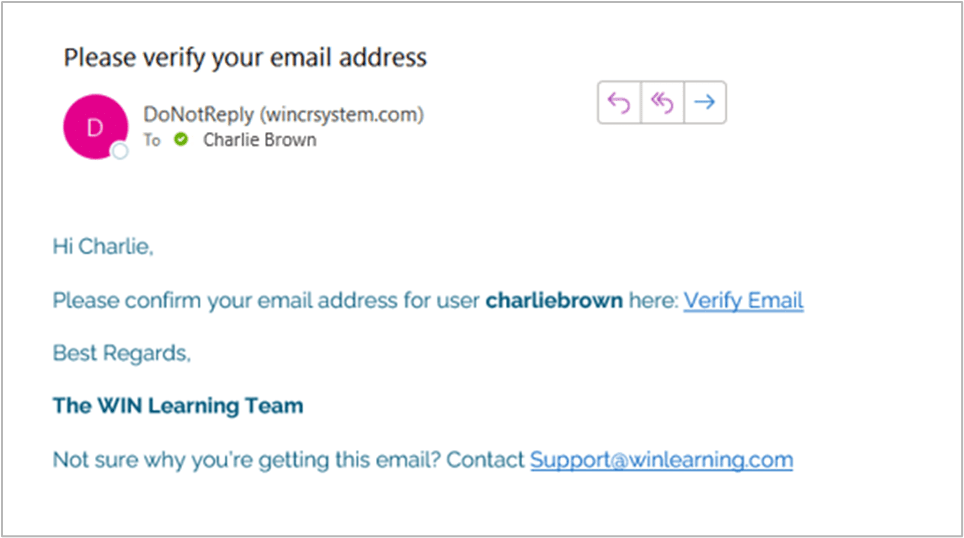
After the user clicks “Verify Email” they will receive a confirmation message like this:
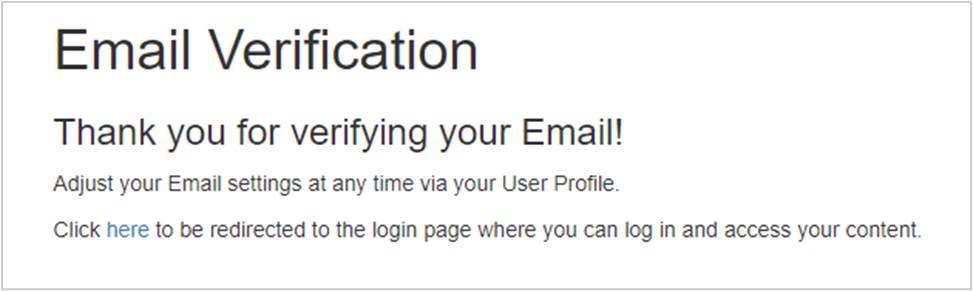
In addition, in their User Profile, they will see that their email has been verified.
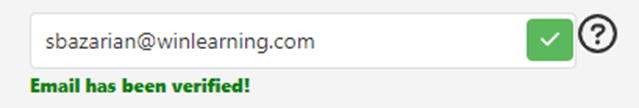
An individual’s username is now separate from email and no longer needs to be in email format. It can be any combination of letters, numbers, and symbols as long as it’s unique in our system. Existing users are not required to change their usernames and will have the opportunity to provide a valid email. Users can select “Use Email as UserName”. Individuals will use their username to login to the system.
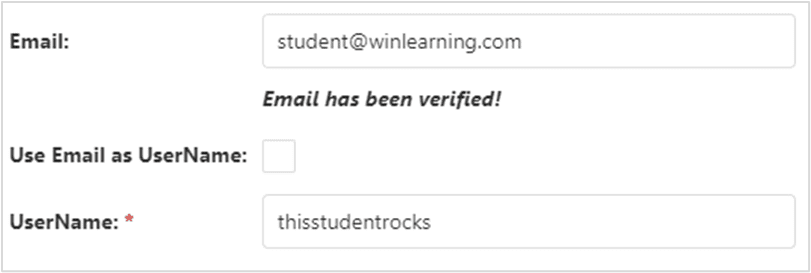
Digital Literacy Courseware Pretests
Digital Literacy courseware has new pretests for each module. Each pretest is 10-17 questions long and available in English and Spanish. Pretests measure a learner’s prior knowledge of the content.
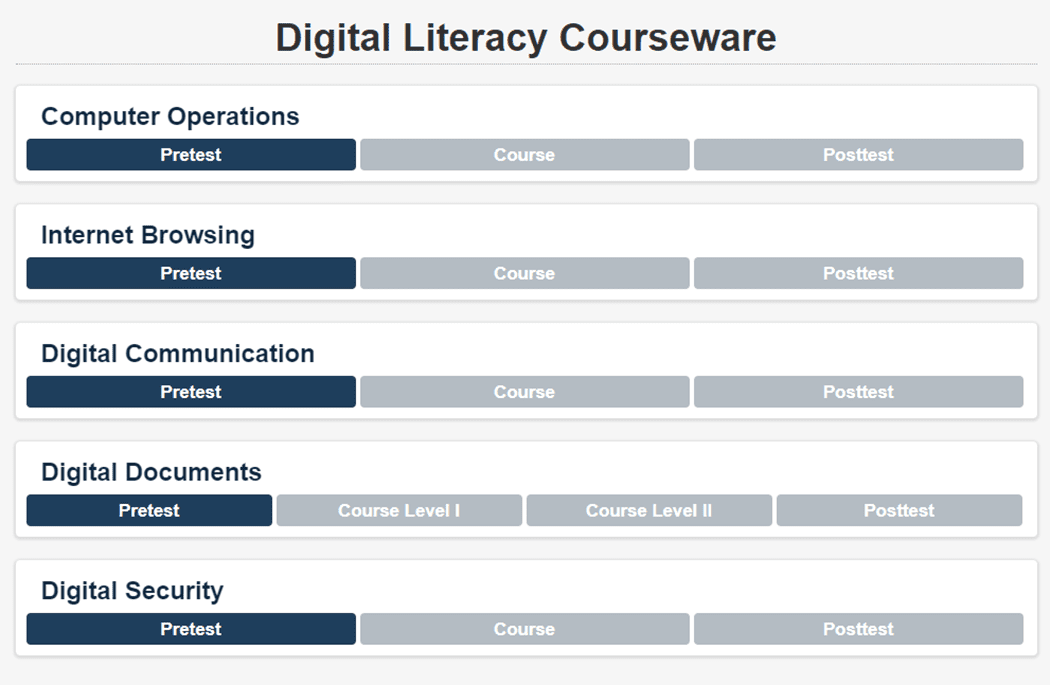
Updated Certificate and Credential Designs
All non-custom courseware certificates of completion and assessment credentials have new designs. Courseware certificates of completion include badge images for each module completed, the participant’s name, and the date of course completion.
Example certificates of completion:
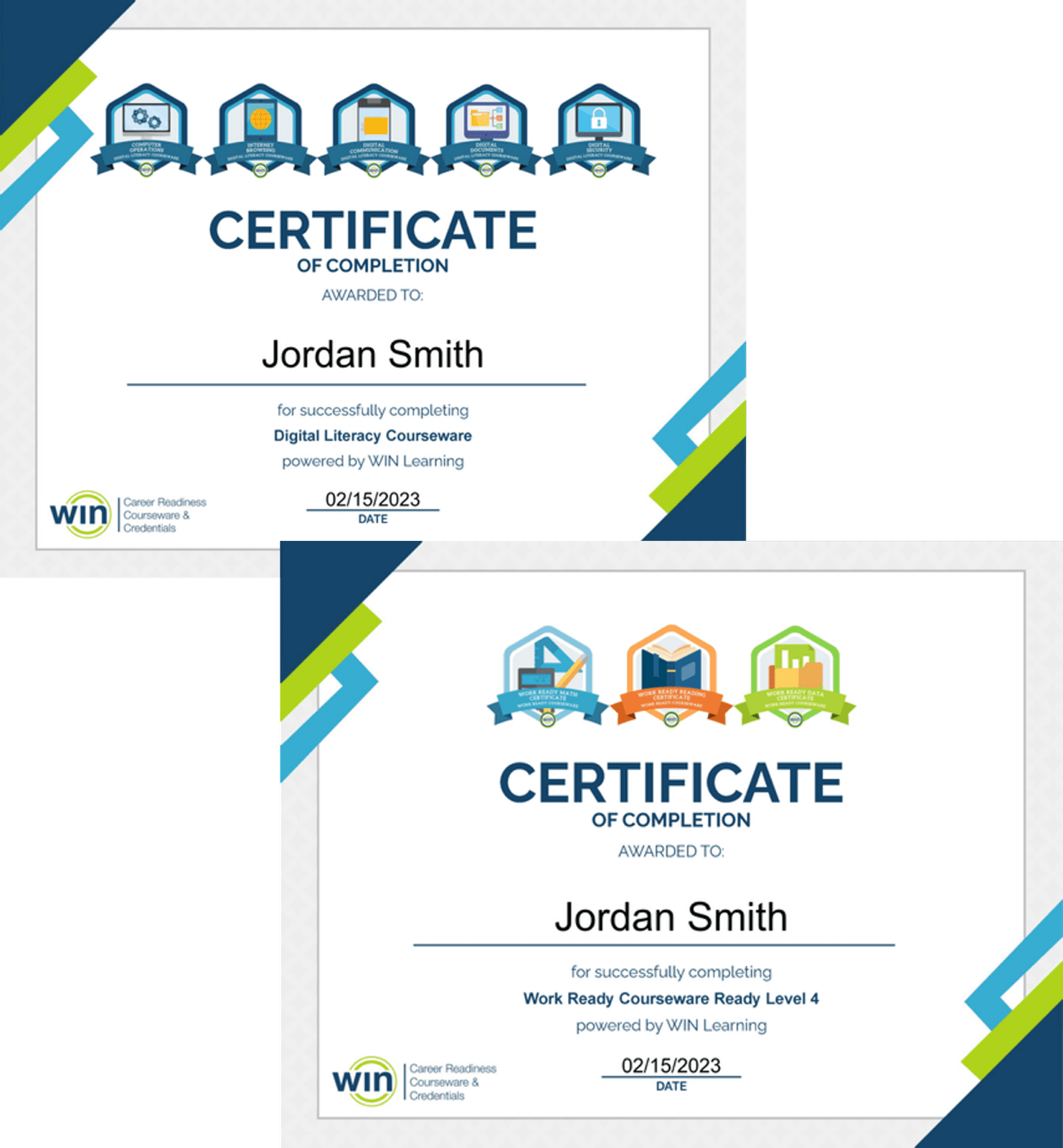
The non-custom assessment credentials are issued by The National Work Readiness Council, a national nonprofit workforce development, training, and advocacy organization. Every credential has two pages. The front displays the participant’s name and the date the credential was earned. If it’s a leveled credential, it will also display the level earned. The back displays information about the learning objectives mastered by passing the assessment(s).
Example NWRC credential:
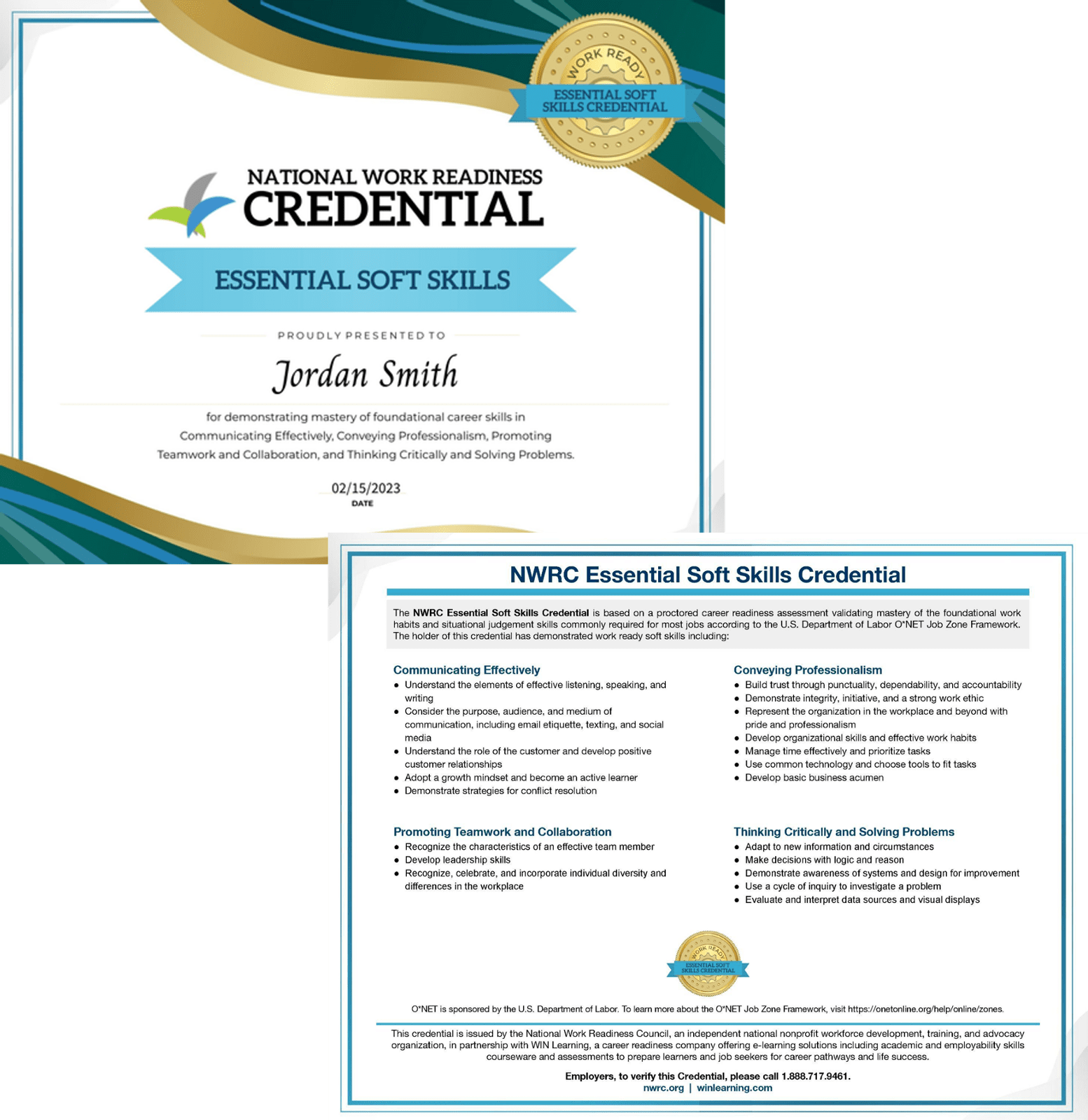
NWRC Professional Skills Credential
WIN is now offering a new combination of assessments that result in a National Work Readiness Credential for Professional Skills. Participants must pass both the Digital Literacy assessment and the Essential Soft Skills assessment to earn the NWRC Professional Skills Credential.
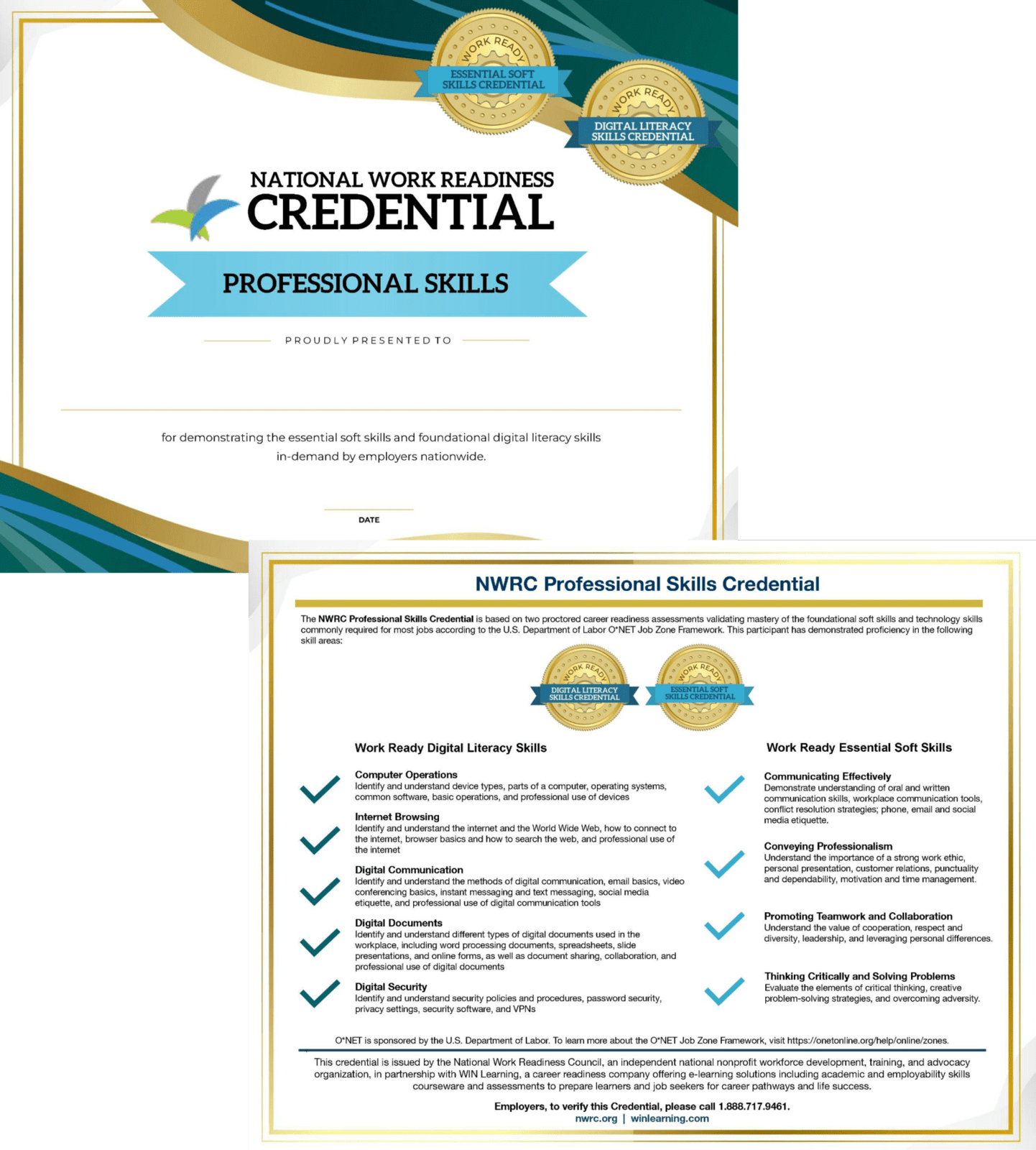
My Work Ready Updates
My Work Ready has two new reports: General Summary Report and Learner Listing Report. From the Menu select the Reports dropdown and then select the desired report.
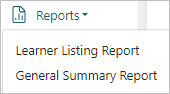
The Learner Listing Report will display the learners enrolled in the selected organization(s) who have begun their activity. It will display their status for each My Work Ready component. Status will be displayed as Completed, Not Started, or In Progress.
Last Name | First Name | Username | Step 1 | Step 2 | Step 3 | Step 4 | WR Soft Skills Training | WR Training | Next Steps
The user can select a date range as desired. The report can be exported to Excel.
The General Summary report will display the following data:
Organization | Number of Enrolled Participants | Number of Active Participants | Total Session Time | Number of Career Plans Unlocked | Step 1 (% participants completed) | Step 2 (% participants completed) | Step 3 (% participants completed) | Step 4 (% participants completed) | Portfolios Complete
The user can select the organization level and data range filters as desired. The report can be exported to Excel.
Coming Soon: Detailed Individual Activity Report.
Miscellaneous
- Fixed a bug where the user profile could be saved with mismatched New and Confirm password fields.
- Implemented an automatic bypass of the ‘reset password on first login’ flag for SSO users.
- Fixed a bug where the row actions button in UA 2.0 was not selectable for WIN Users.
For more information or support, contact Support at WIN Learning
To report issues or ask questions about this release, please contact the WIN Learning Help Desk:
Email: support@winlearning.com
Phone: 888-717-9461 Option 3
All internal and external support requests are logged and tracked and get routed to the appropriate parties.
Please remember to include a detailed description of the issue, who it impacts, system/environment info, and reproduction steps and an actual due date. If helpful, please include a screenshot.